You are concerned about attackers simply passing by your office, discovering your wireless network, and getting into your network via the wireless connection. Which of the following are NOT steps in securing your wireless connection?
Each correct answer represents a complete solution. Choose two.

A.
Strong password policies on workstations.
B.
MAC filtering on the router
C.
Not broadcasting SSID
D.
Using either WEP or WPA encryption
E.
Hardening the server OS
Explanation:
Both hardening the server OS and using strong password policies on workstations are good ideas, but neither has anything to do with securing your wireless connection. Answer option D is incorrect. Using WEP or WPA is one of the most basic security steps in securing your wireless.
What is WEP?
Wired Equivalent Privacy (WEP) is a security protocol for wireless local area networks (WLANs). It has two components, authentication and encryption. It provides security, which is equivalent to wired networks, for wireless networks. WEP encrypts data on a wireless network by using a fixed secret key. WEP incorporates a checksum in each frame to provide protection against the attacks that attempt to reveal the key stream.
What is WPA?
WPA stands for Wi-Fi Protected Access. It is a wireless security standard. It provides better security than WEP (Wired Equivalent Protection). Windows Vista supports both WPA-PSK and WPA-EAP. Each of these is described as follows:
WPA-PSK: PSK stands for Preshared key. This standard is meant for home environment. WPA-PSK requires a user to enter an 8-character to 63-character passphrase into a wireless client. The WPA converts the passphrase into a 256-bit key.
WPA-EAP: EAP stands for Extensible Authentication Protocol. This standard relies on a back-end server that runs Remote Authentication Dial-In User Service for user authentication. Note: Windows Vista supports a user to use a smart card to connect to a WPA-EAP protected network.
Answer option B is incorrect. Filtering MAC addresses, is a very good way to secure your wireless connection.
Answer option C is incorrect. Not broadcasting your SSID is a simple step that can help deter war drivers (i.e. people simply driving by trying to pick up wireless networks).
What is SSID?
SSID stands for Service Set Identifier. It is used to identify a wireless network. SSIDs are case sensitive text strings and have a maximum length of 32 characters. All wireless devices on a wireless network must have the same SSID in order to communicate with each other. The SSID on computers and the devices in WLAN can be set manually and automatically. Configuring the same SSID as that
of the other Wireless Access Points (WAPs) of other networks will create a conflict. A network administrator often uses a public SSID that is set on the access point. The access point broadcasts SSID to all wireless devices within its range. Some newer wireless access points have the ability to disable the automatic SSID broadcast feature in order to improve network security.
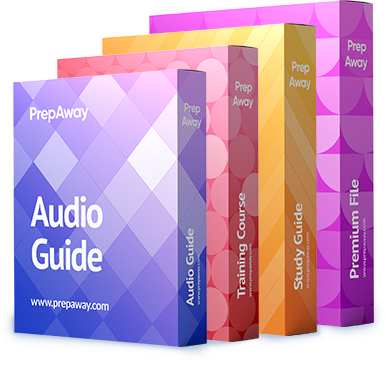

I agree with the answer. AE
0
0