You are installing two disk shelves on an existing clustered Data ONTAP system. One shelf is a
DS2246 that matches the other shelves in a stack. The other shelf is also a DS2246 but it contains
all solid state disks. Both disk shelves must be added to the same stack.
How would you install the disk shelves?

A.
Install the solid state disks first, then the DS2246 shelf so that the solid state disks are as close
to the top of the stack as possible.
B.
Install the spinning disk shelf first and put the solid state disks at the end of the stack.
C.
Advise the customer that solid state disks cannot exist on the same stack as spinning disks.
D.
Move the disk drives around to create two shelves that are half solid state and half spinning
drives.
Explanation:
As SSDs are faster they should be put close to the top of the stack.
Incorrect:
Not C: The DS4246 disk shelf only supports high-capacity disk configurations and “Mixed Shelf”
SSD configurations that combine SSDs with high-capacity disk drives.
Not D: Place the SSD disk shelves in a separate stack other then the disk shelves containing SAS
disks. Because the potential high IOPS, thus high SAS I/O bandwidth utilization, we don’t want to
be limited by our backend SAS I/O. As NetApp states; “Full SSD shelves (24 SSDs) are best
placed in their own stack”. Clustered Data ONTAP 8.3, Physical Storage Management Guide, page 25
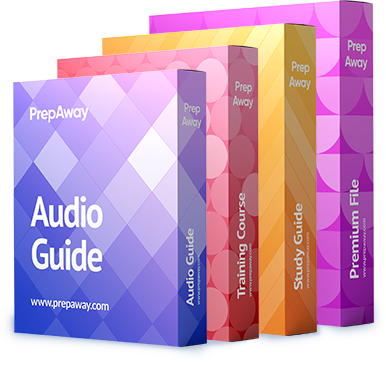

B is the correct answer
0
0
Yes B
As there are existing sas shelf you can put ssd in the beginning of the loop
SSDs at the beginning of the loop or at the end of the loop
0
0