Hotspot Question
You have an Azure SQL Database named Contosodb. Contosodb is running in the Standard/S2
tier and has a service level objective of 99 percent. You review the service tiers in Microsoft Azure
SQL Database as well as the results of running performance queries for the usage of the database
for the past week as shown in the exhibits:
For each of the following statements, select Yes if the statement is true. Otherwise, select No.

Explanation:
* The P1 performance level has 100 DTUs compared to the 200 DTUs of the P2 performance level.
That means that the P1 performance level provides half the performance of the P2 performance
level. So 50% of CPU utilization in P2 equals 100% CPU utilization in P1. As long as the application
does not have timeouts, it may not matter if a big job takes 2 hours or 2.5 hours to complete as
long as it gets done today. An application in this category can probably just use a P1 performance
level.


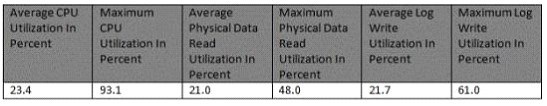
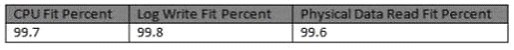
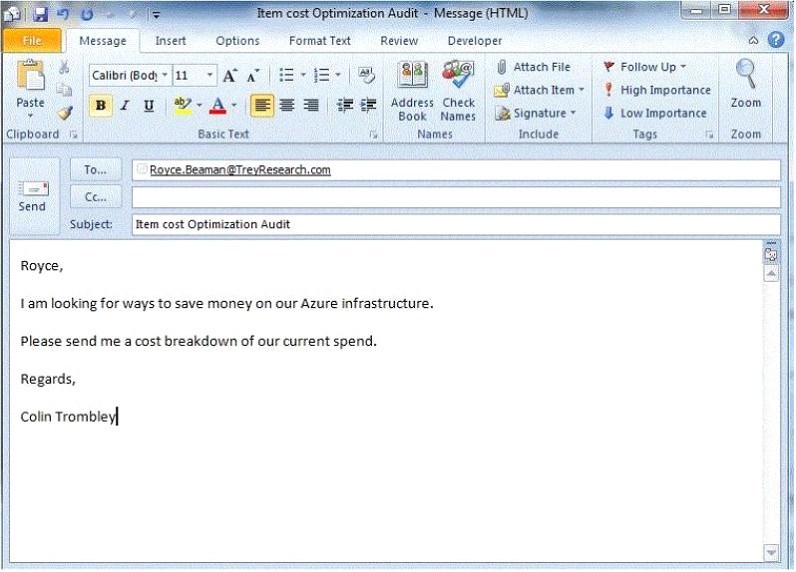
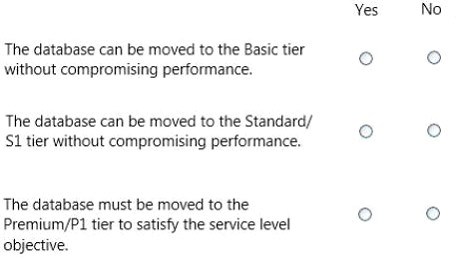
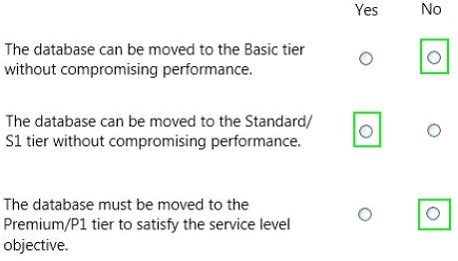
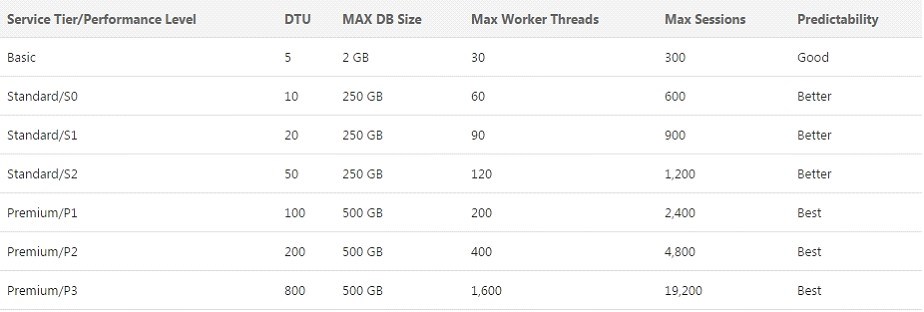
The S1 tier has 75% of the resources of the S2 tier; the maximum read utilization is only 50% so scaling down to S1 is possible without impacting performance. However, because the maximum CPU utilization at 93%, scaling down to the Basic tier is not an option. Microsoft guarantees at least 99.99% of the time customers will have connectivity between their Basic, Standard, or Premium Microsoft Azure SQL Database and our Internet gateway so scaling up is not necessary to satisfy the SLA.
0
0