Drag and Drop Question
You manage an Azure virtual machine (VM) named AppVM. The application hosted on AppVM
continuously writes small files to disk. Recently the usage of applications on AppVM has increased
greatly. You need to improve disk performance on AppVM. Which Microsoft Azure Power Shell
cmdlet should you use with each Power Shell command line? To answer, drag the appropriate
Microsoft Azure Power Shell cmdlet to the correct location in the Power Shell code. Each Power
Shell cmdlet may be used once, more than once, or not at all. You may need to drag the split bar
between panes or scroll to view content.

Explanation:
This question was corrected from Microsoft. The options none has been updated with read/write. I
have choose read/write because none is the default setting for data disk in azure, for improve
performance you must to set read/write caching.


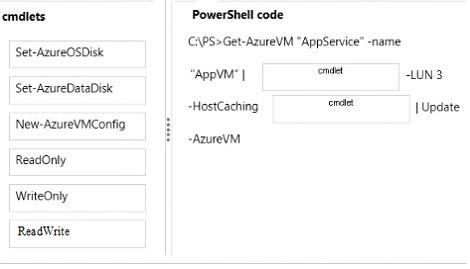

https://docs.microsoft.com/en-us/azure/storage/storage-premium-storage?toc=%2fazure%2fvirtual-machines%2fwindows%2ftoc.json & https://docs.microsoft.com/en-us/azure/storage/storage-premium-storage-performance
Check Blurb:
Disk Caching Setting Recommendation on when to use this setting
None – Configure host-cache as None for write-only and write-heavy disks.
ReadOnly – Configure host-cache as ReadOnly for read-only and read-write disks.
ReadWrite – Configure host-cache as ReadWrite only if your application properly handles writing cached data to persistent disks when needed.
Agree with responses
0
0