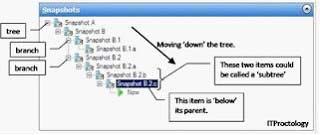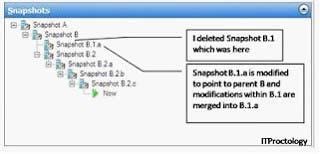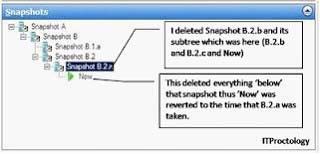You have a Windows Server 2008 R2 Hyper-V server. Hyper-V Manager shows a state of
Paused and a status of Disk(s) running out of space for one of the virtual machines (VMs).
You delete several unneeded snapshots from the VM snapshot tree, and you resume the
VM. After less than one minute, the state of the VM reverts to Paused. You need to enable
the VM to return to a state of Running. What should you do first?

A.
Turn off the VM.
B.
Export the VM.
C.
Reset the VM.
D.
Save the VM.
Explanation:
CORRECT – you will recognize that when you delete an snaphot when a VM is running, it
goes very fast and no further actions are taken (merge, delete…). Cause the merge can
“only” be done when the VM is powered off. after this process is completed all *.AVHD files
should be gone (when no more snapshot are available)!
“….To make it simple the current status (“NOW”) will be kept and all other snapshot will be
gone? Is it right?….”
CORRECT – When you delete an snapshot (tree) and power off the VM, your latest “NOW”
status will then be merged First of all, you can create a snapshot (wow, amazing stuff). This
creates a differencing disk that reverences your base VHD, thus you always have that base
VHD to return to, and saves your current memory status (if your VM was running).Second, you can Apply a snapshot. This takes me back to the point in time that is
represented by the snapshot I selected. It does this by the same process as above, it
creates a differencing disk and attaches it to the VHD that is referenced by the snapshot.
Okay, if I am losing you – you need to back up and read the posts I referenced above.
For the next couple you need to think about trees and the branching of a tree structure. The
simplest way to show this is a single picture of an expanded tree (visual aids are always
good).Third, I can delete a single snapshot. This deletes the moment in time that a snapshot
represents, its differencing disk and any saved memory state. If a snapshot is ‘below’ this
one on the sub tree, then its reference pointers are modified to reference the proper
snapshot ‘above’ it.
In this example I deleted Snapshot B.1 There are other things happening here as well. To
maintain integrity of the snapshot timeline the differencing disks need to be merged. This
happens in the background when a VM is powered off and I will save the gritty details for
another post.Fourth, I can delete a snapshot sub tree. This deletes the moment in time that a snapshot
represents and any other snapshots that are ‘below’ it in the tree. Thus it does what a delete
does, but without selecting individual snapshots, it takes an entire branch. Yes, we get a
merge, not a revert as I mistakenly put in my graphic.Now, to get started on the really complicated post..what happens under the hood.
I have alluded to this before with the instructions about how to manually merge VHDs.
Maybe I need to back up even more and talk about differencing disks…hmm..