51 DRAG DROP
Your network contains three servers. The servers are configured as shown in the following table.
Your company plans to standardize all of the servers on Windows Server 2012 R2.You need to recommend an upgrade path for each server.
The solution must meet the following requirements:
Upgrade the existing operating system whenever possible.
Minimize hardware purchases.
Which upgrade path should you recommend for each server?
To answer, drag the appropriate upgrade path to each server in the answer area. Each upgrade path may be
used once, more than once, or not at all.
Select and Place:

Explanation:
Upgrade paths for Windows Server 2012 R2 are limited. In fact, it’s easier to specify when you can perform an
upgrade than when you can’t. If you have a 64-bit computer running Windows Server 2008 or Windows Server
2008 R2, then you can upgrade it to Windows Server 2012 R2 as long as you use the same operating system
edition.
Windows Server 2012 R2 does not support the following:
Upgrades from Windows Server versions prior to Windows Server 2008
Upgrades from pre-RTM editions of Windows Server 2012 R2
Upgrades from Windows workstation operating systems
Cross-platform upgrades, such as 32-bit Windows Server 2008 to 64-bit Windows Server 2012Upgrades from any Itanium edition
Cross-language upgrades, such as from Windows Server 2008, U.S.English to Windows Server 2012, French
In any of these cases, the Windows Setup program will not permit the upgrade to proceed.http://technet.microsoft.com/en-us/library/jj134246.aspx


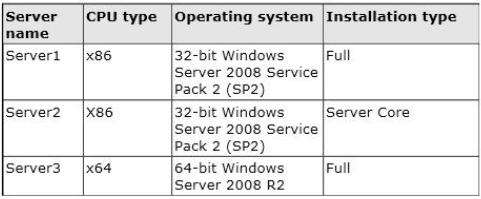
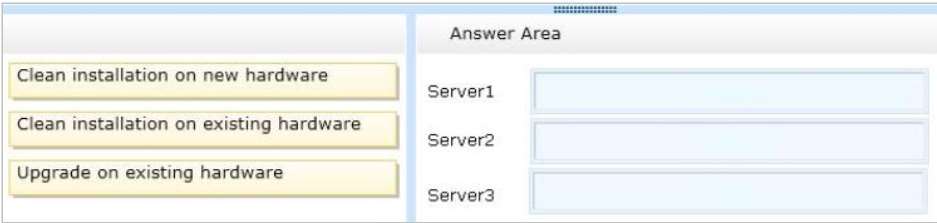
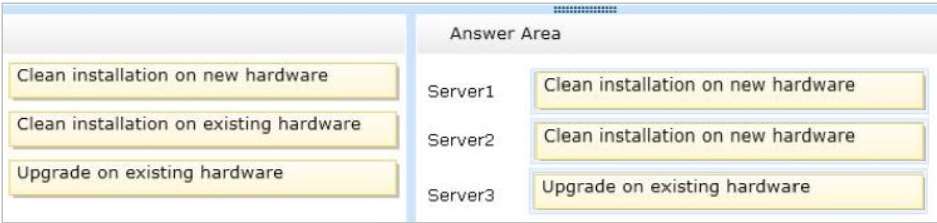
Server 3 should be a clean installation on existing hardware. you cannot upgrade from 2008 R2. It needs to have 2008 R2 SP1.
https://docs.microsoft.com/en-us/previous-versions/windows/it-pro/windows-server-2012-R2-and-2012/dn303416%28v%3dws.11%29
1
0