DRAG DROP
You have an Exchange Server 2016 organization.
Three users named User1, User2, and User3 work in the marketing department.
You need to configure security to meet the following requirements:
User3 must be able to send messages as User1.
User3 must be able to send messages on behalf of User2.
User2 must only be allowed to edit the Calendar of User1.
Which cmdlets should you use? To answer, drag the appropriate cmdlets to the correct requirements. Each
cmdlet may be used once, more than once, or not at all. You may need to drag the split bar between panes or
scroll to view content.
Select and Place:



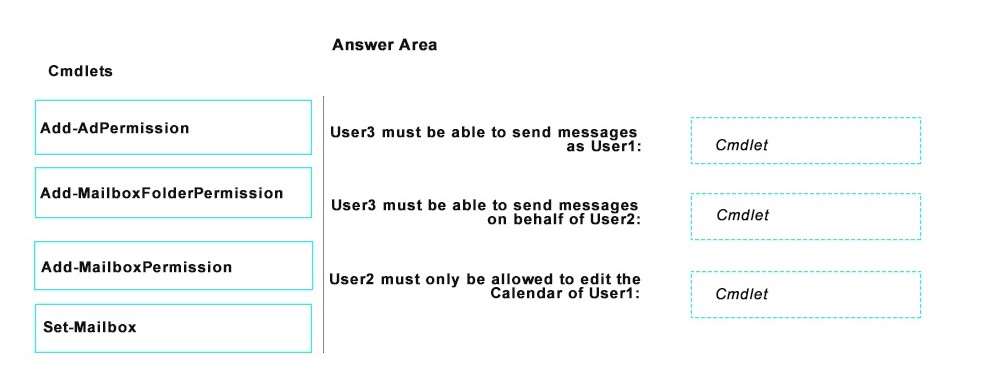
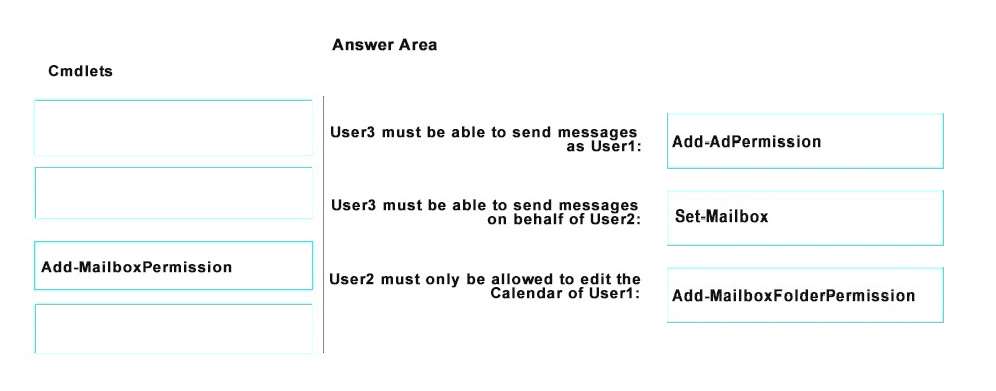
Agree with the provided answer:
Add-ADPermission
Set-Mailbox
Add-MailboxfolderPermission
Part of explanation
https://technet.microsoft.com/en-us/library/jj919240(v=exchg.160).aspx
4
0
I also agree
Set-ADPermission
https://technet.microsoft.com/en-us/library/bb124403(v=exchg.160).aspx
Set-Mailbox https://technet.microsoft.com/en-us/library/bb123981(v=exchg.160).aspx
Add-MailboxFolderPermission
https://technet.microsoft.com/en-us/library/dd298062(v=exchg.160).aspx
1
0
Just Pass the Exam today in France (EN langage).
This V4 is very good, 95% of real questions…just have to search the correct answer !!!
V4 + Technet = 887/1000
Good luck !
1
0
congrats bud!! Good luck to you! I’ll miss your positive input on here.
0
0
You sir, are a hero. I’m having the exam coming monday, but your input is HIGHLY appreciated.
Same counts for notme/stillme, tmkreddy55
Thank you all for your valuable input AND explanations 🙂
Kind regards from the Netherlands
3
0
congrats
0
0
Hi Mat, did you follow the given answer by the system or the answer on the comments below.
0
0
I have premium dumps with 124 questions and accurate answer. I cleared my exam today with this dump…100 % percent valid…One can score more than 900 plus in exam. Mail me on mohan.choudhary369@gmail.com.
0
0
Just pass the exam last Dec. 26, Thanks V4. 80% of the question in my exam was here.
0
0
Hi
Can you share this dump? a.bandero@yahoo.com
Thank You
0
0
I have valid dumps
sampeterroh@gmail.com
0
0
Hi Mate,
Can anyone share me the dump? please a.bandero@yahoo.com
Thank You,
0
0
Just came after passing the exam. Obtained 845.
V4+Technnet is a good combination. Pay keen attention to comments. Many questions are marked correctly in the comments. Do not rely on default answers and in many of the dumps sites, many are wrong. Do your own research and try to find answer yourself. The scenario questions were different.
3 Yes/No questions
29 General questions
5+4 scenario questions (2 scenarios)
I will try to mark the questions that I got in my exam.
I got this question.
1
0
I got 23 out of 41 questions from here.
1, 2, 7, 8, 14, 15, 19, 22, 27, 28, 29, 33, 35, 38, 44, 50, 52, 58, 61, 64, 73, 85, 92
3
0
Just passed the exam. Only 10 questions from 46 where from this dump.
0
0
Thanks all for your comments. Passed today with 835. There were about 25 or so questions on my exam from these 96.
There are several that are worded differently. 1 case study with 9 questions at the beginning, then 29 questions, then a SECOND case study with 5 questions.
New load balance questions, remove-databaseavailabilitygroupmember scenario etc. Good luck.
0
0
Thanks for your info. Are the cases study similar from here?
0
0
Add-ADPermission -Identity “User1” -User “User3” -AccessRights ExtendedRight
-ExtendedRights “Send As”
Set-mailbox “User2” -GrantSendonBehalfto “User3”
Add-MailboxFolderPermission -Identity User1:\Calendar -User User2 -AccessRights Editor
And don’t get confused with the cmdlt for propagating ‘SendAs’ permission in cloud i.e O365
Add-RecipientPermission -AccessRights SendAs -Trustee
2
0
Today i had my exam and there were a lot of new questions. Like 70% was new to me.
Questions like:
With what policy can you make sure users only sync email of the last month with mobile devices.
allow/block/spam policy. yes or no?
2nd question was the same but they asked if you can achieve this with the Trottling policy? yes or no? (never heard of that…)
3rd question was the same again but if you can achieve this with the Web App mailbox policie. yes or no?
3
0