DRAG DROP
You have a Hyper-V host named Server1 that runs Windows Server 2016.
The installation source files for Windows Server 2016 are located in D:\\Source.
You need to create a Nano Server image.
Which cmdlets should you run? To answer, drag the appropriate cmdlets to the correct targets. Each cmdlet may be used once, more than once, or not at all. You may need to drag the split bat between panes or scroll to view content.
Select and Place: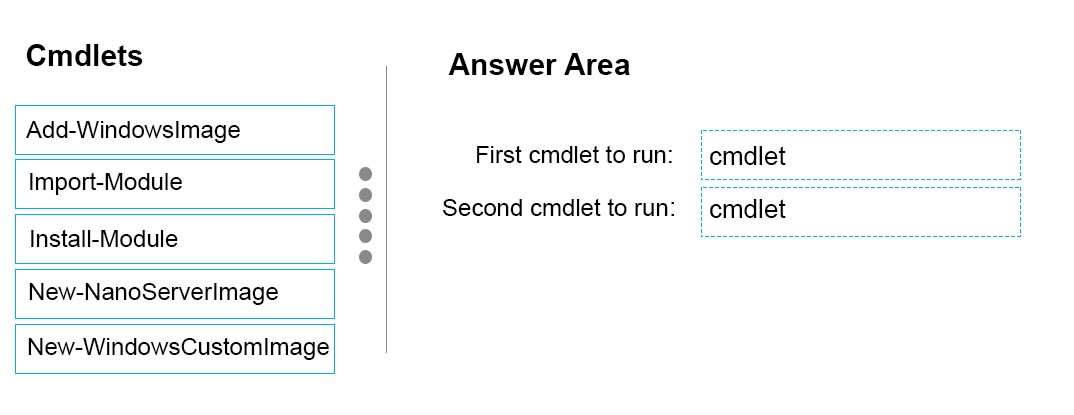

Explanation:
Step 1: Import Module
Import-Module .\\NanoServerImageGenerator.psm1
Step 2: New New-NanoServerImage
Create Nano Server Image VHDX
New-NanoServerImage -MediaPath .\\Files -BasePath .\\Base -TargetPath .\\Images\\NanoVMGA.vhdx
References: https://technet.microsoft.com/en-us/windows-server-docs/get-started/deploy-nano-server


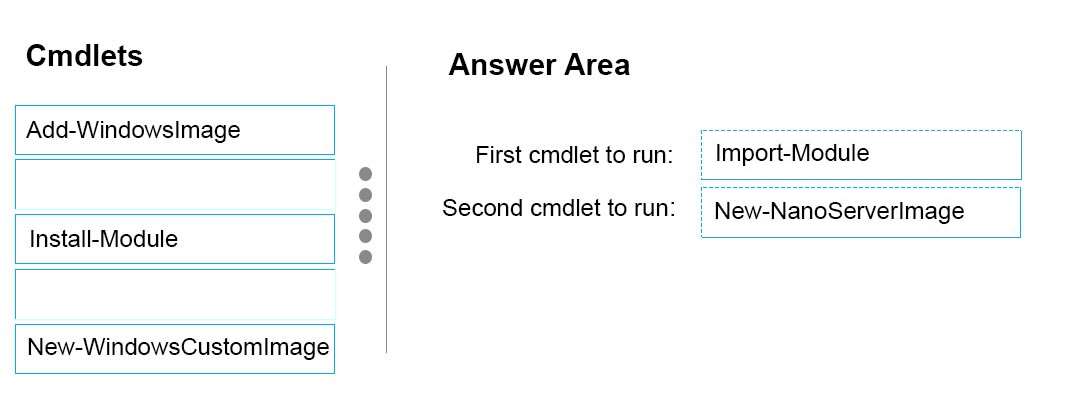
Answer provided is correct.
9
0
The answer is correct.
First of all you copy the contents of “D:\NanoServer\NanoServerImageGenerator” to “C:\NanoServer\NanoServerImageGenerator”, where D:\ is the installation Server 2016 disk. You might need to create the C:\NanoServer directory.
Then Open a Power shell with Administrative Privileges and navigate to c:\NanoServer
Then you issue “Import-Module .\NanoServerImageGenerator.psm1”
Then you issue “New-NanoServerImage -MediaPath d:\ -BasePath C:\Temp\NanoServer\ -TargetPath C:\Temp\NanoServer\VirtualDisk\NanoServer_HDD0.vhdx -Edition Standard -DeploymentType Host -ComputerName NanoServer01 -AdministratorPassword (ConvertTo-SecureString -String “PornIsGood2018” -AsPlainText -Force)
8
0