Your network contains a server named Server1 that runs Windows Server 2012. Server1 has the Hyper-V
server role installed.Server1 hosts four virtual machines named VM1, VM2, VM3, and VM4.
Server1 is configured as shown in the following table.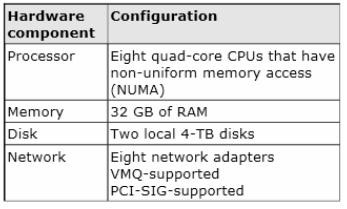
You need to ensure that VM1 can use more CPU time than the other virtual machines when the CPUs on
Server1 are under a heavy load.
What should you configure?

A.
NUMA topology
NUMA topology
B.
Resource control
Resource controls provide you with several ways to control the way that Hyper-V allocates resourcesto
virtual machine. Resource control in used in the event where you need to adjust the computing resources of a
virtual machine, you can reconfigure the resources to meet the changing needs. You can also specify resource
controls to automate how resources are allocated tovirtual machines.
QUESTION 115
Your network contains a server named Server1 that runs Windows Server 2012. Server1 has the Hyper-V
server role installed.Server1 hosts four virtual machines named VM1, VM2, VM3, and VM4.
Server1 is configured as shown in the following table. 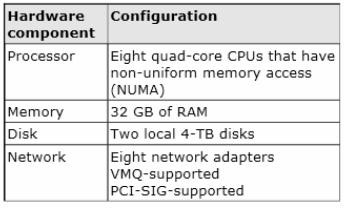
You install Windows Server 2012 on VM2 by using Windows Deployment Services (WDS).
You need to ensure that the next time. VM2 restarts, you can connect to the WDS server by using PXE.
What should you configure?
Resource control
C.
Resource metering
Resource metering
D.
Virtual Machine Chimney
Virtual Machine Chimney
E.
The VLAN ID
The VLAN ID
F.
Processor Compatibility
Processor Compatibility
G.
The startup order
The startup order
Configure the BIOS of the computer to enable PXEboot, and set the boot order so that it is bootingfrom the
network is first.
QUESTION 116
HOTSPOT
Your network contains an Active Directory domain named contoso.com. The domain contains two servers
named Server1 and Server2 that run Windows Server 2012 R2.
From Server2, you attempt to connect to Server1 by using Computer Management and you receive the
following error message: “Computer \\Server1 cannotbe found. The network path was not found. ”
From Server1, you successfully connect to Server2 by using Server Manager.
You need to ensure that you can manage Server1 remotely from Server2 by using Computer Management.
What should you configure?
To answer, select the appropriate option in the answer area. 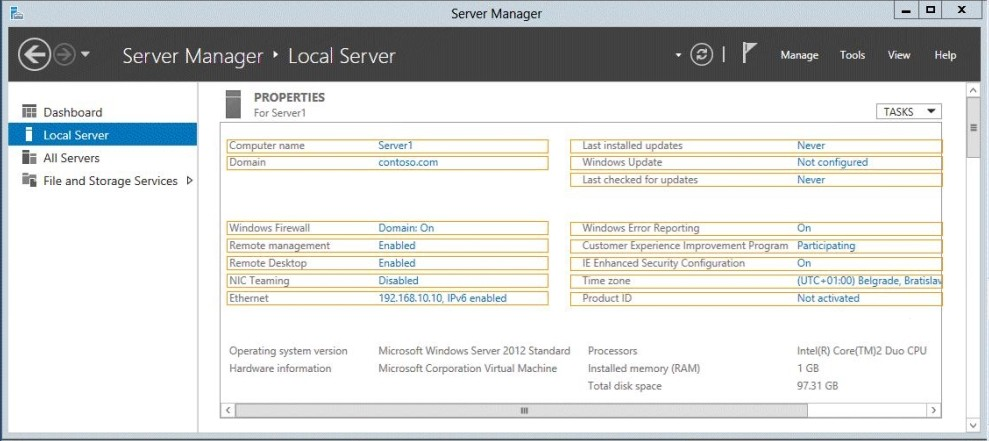
H.
Automatic Start Action
Automatic Start Action
I.
Integration Services
Integration Services
J.
Port mirroring
K.
Single-root I/O virtualization
Port mirroring
K.
Single-root I/O virtualization
B.
Resource control
Resource controls provide you with several ways to control the way that Hyper-V allocates resourcesto
virtual machine. Resource control in used in the event where you need to adjust the computing resources of a
virtual machine, you can reconfigure the resources to meet the changing needs. You can also specify resource
controls to automate how resources are allocated tovirtual machines.
QUESTION 115
Your network contains a server named Server1 that runs Windows Server 2012. Server1 has the Hyper-V
server role installed.Server1 hosts four virtual machines named VM1, VM2, VM3, and VM4.
Server1 is configured as shown in the following table. 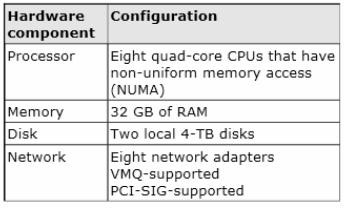
You install Windows Server 2012 on VM2 by using Windows Deployment Services (WDS).
You need to ensure that the next time. VM2 restarts, you can connect to the WDS server by using PXE.
What should you configure?
Resource control
A.
NUMA topology
NUMA topology
B.
Resource control
Resource controls provide you with several ways to control the way that Hyper-V allocates resourcesto
virtual machine. Resource control in used in the event where you need to adjust the computing resources of a
virtual machine, you can reconfigure the resources to meet the changing needs. You can also specify resource
controls to automate how resources are allocated tovirtual machines.
QUESTION 115
Your network contains a server named Server1 that runs Windows Server 2012. Server1 has the Hyper-V
server role installed.Server1 hosts four virtual machines named VM1, VM2, VM3, and VM4.
Server1 is configured as shown in the following table. 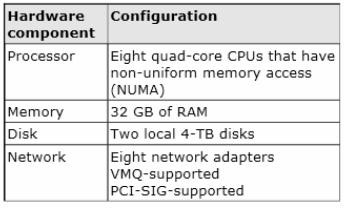
You install Windows Server 2012 on VM2 by using Windows Deployment Services (WDS).
You need to ensure that the next time. VM2 restarts, you can connect to the WDS server by using PXE.
What should you configure?
Resource control
C.
Resource metering
Resource metering
D.
Virtual Machine Chimney
Virtual Machine Chimney
E.
The VLAN ID
The VLAN ID
F.
Processor Compatibility
Processor Compatibility
G.
The startup order
The startup order
Configure the BIOS of the computer to enable PXEboot, and set the boot order so that it is bootingfrom the
network is first.
QUESTION 116
HOTSPOT
Your network contains an Active Directory domain named contoso.com. The domain contains two servers
named Server1 and Server2 that run Windows Server 2012 R2.
From Server2, you attempt to connect to Server1 by using Computer Management and you receive the
following error message: “Computer \\\\Server1 cannotbe found. The network path was not found. ”
From Server1, you successfully connect to Server2 by using Server Manager.
You need to ensure that you can manage Server1 remotely from Server2 by using Computer Management.
What should you configure?
To answer, select the appropriate option in the answer area. 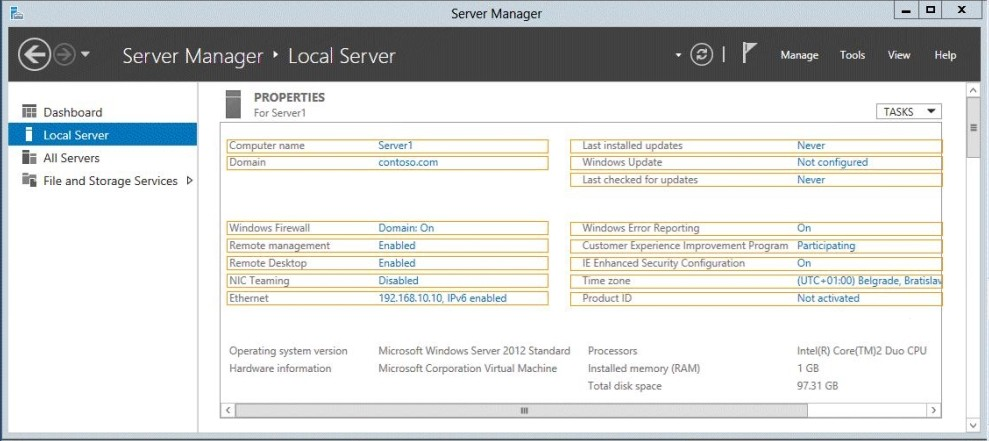
H.
Automatic Start Action
Automatic Start Action
I.
Integration Services
Integration Services
J.
Port mirroring
K.
Single-root I/O virtualization
Port mirroring
K.
Single-root I/O virtualization
G.
The startup order
The startup order
Configure the BIOS of the computer to enable PXEboot, and set the boot order so that it is bootingfrom the
network is first.
QUESTION 116
HOTSPOT
Your network contains an Active Directory domain named contoso.com. The domain contains two servers
named Server1 and Server2 that run Windows Server 2012 R2.
From Server2, you attempt to connect to Server1 by using Computer Management and you receive the
following error message: “Computer \\\\\\\\Server1 cannotbe found. The network path was not found. ”
From Server1, you successfully connect to Server2 by using Server Manager.
You need to ensure that you can manage Server1 remotely from Server2 by using Computer Management.
What should you configure?
To answer, select the appropriate option in the answer area. 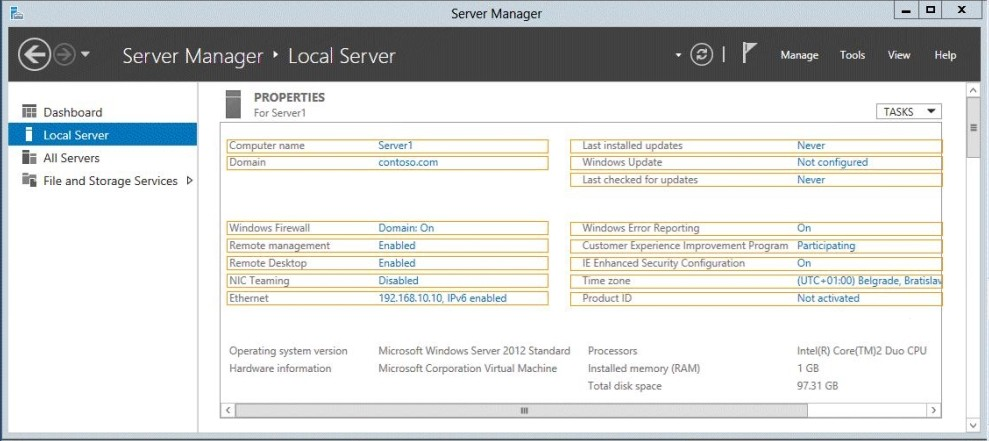


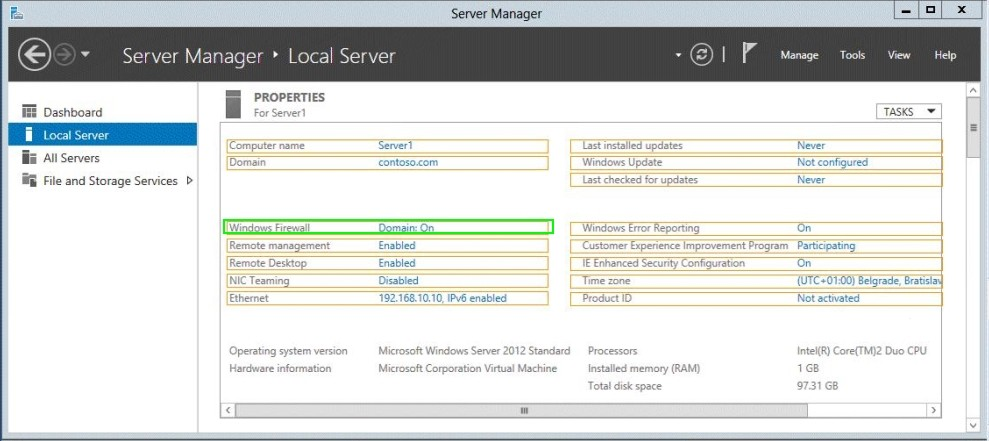
Why does this page has multiple questions.
what is the correct answer for
You install Windows Server 2012 on VM2 by using Windows Deployment Services (WDS).
You need to ensure that the next time. VM2 restarts, you can connect to the WDS server by using PXE. What should you configure?
PROCESSOR COMPATIBILITY OR Start Up Order.
0
0
Start Up Order
as in let it boot from network instead of a cd of hd
just read it as “Bios start up order
0
0
https://technet.microsoft.com/en-us/library/cc742470.aspx
To configure resource allocation for a virtual machine
Open Hyper-V Manager. Click Start, point to Administrative Tools, and then click Hyper-V Manager.
In the results pane, under Virtual Machines, select the virtual machine that you want to configure.
In the Action pane, under the virtual machine name, click Settings.
In the navigation pane, click Processor.
Under Resource control, specify the amount for each control you want to use. Then click OK.
I read the book. Installing and configuring Win srv 2012. Page 319.
Answer is : Resource control
0
0