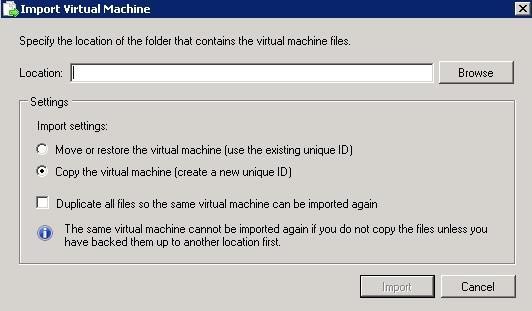You create a virtual machine (VM) on a Windows Server 2008 R2 Hyper-V server. You plan
to use this VM as the base image for new VMs. You need to ensure that you can import the
base image multiple times on the original host server. In the Import Virtual Machine Wizard,
which settings should you configure during each import process?

A.
Select the Copy the virtual machine option and the Duplicate all files check box.
B.
Select the Copy the virtual machine option. Clear the Duplicate all files check box.
C.
Select the Move or restore the virtual machine option and the Duplicate all files check
box.
D.
Select the Move or restore the virtual machine option. Clear the Duplicate all files check
box.
Explanation:
Importing a virtual machine was a onetime operation unless you kept a backup of the files.
Hyper-V now provides the ability to backup the files for you.
Hyper-V R2 Import Virtual Machine wizard now has the ability to duplicate the files of a
virtual machine you are attempting to import so that you can import it another time. This is
presented by a checkbox option on the import wizard screen that reads.Duplicate all files so the same virtual machine can be imported again.
By selecting this option when you import a virtual machine, Hyper-V will make a backup of
the required files so that you can import this virtual machine again if needed.