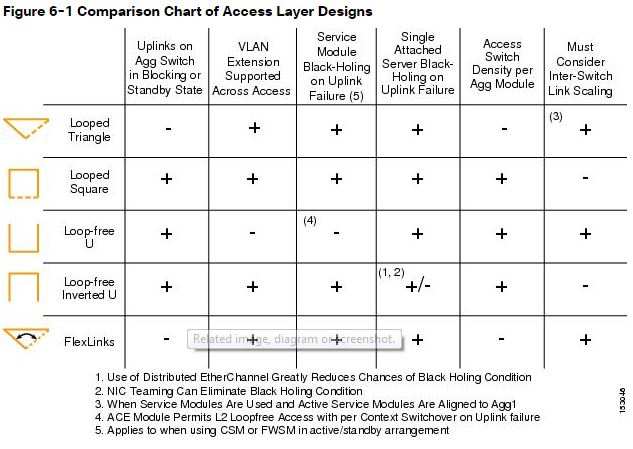Which of these Layer 2 access designs does not support VLAN extensions?

A.
FlexLinks
B.
loop-free U
C.
looped square
D.
looped triangle
E.
loop-free inverted U
The table in Figure 6-1 contains the following column headings:
•Uplinks in blocking or standby state—Some access layer designs can use both uplinks (active-active), while others have one link active and the other blocked on a
per-VLAN basis by spanning tree, or completely unused in a backup mode only. A plus is given to those models that have both uplinks active.•VLAN extension across the access layer—A plus is given to those access design models that permit a VLAN to be extended to all access switches that are
connected to a common aggregation module.
•Service module black holing—An uplink failure on the access layer switch could break connectivity between the servers and the service modules being used.
•Single attached server black holing—If an access switch has a single uplink, it could be a large failure exposure point. Uplinks that use Distributed EtherChannel
can reduce the chances of black holing. Server load balancing to a VIP that includes servers physically connected across multiple access switches is another
technique that can be used, as well as server NIC teaming.
•Access switch density per aggregation module—When 10GE uplinks are used, port density at the aggregation layer can be a challenge. Some access layer
designs permit a larger number of access layer switches per aggregation module than others.
•Inter-switch link bandwidth scaling—Some access layer designs send all traffic towards the primary root aggregation switch, while other designs send traffic
towards both aggregation switches. When sending to both aggregation switches, 50 percent of the traffic typically passes over the inter-switch link to reach the
active HSRP default gateway and active service module pair. The amount of bandwidth used for the inter-switch links becomes very important in these designs and
can create scaling challenges.
http://www.cisco.com/c/en/us/td/docs/solutions/Enterprise/Data_Center/DC_Infra2_5/DCInfra_6.html