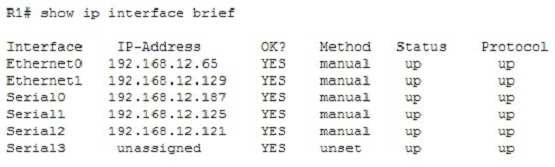Consider the following output of the show ip interface brief command:
You have a single area OSPF network. What command should you execute on R1 so that OSPF is operational on the E0, S1, and S2 interfaces ONLY?

A.
R1(config-router)#network 192.168.12.64 0.0.0.127 area 0
B.
R1(config-router)#network 192.168.12.64 0.0.0.63 area 0
C.
R1(config-router)#network 192.168.12.64 0.0.0.66 area 0
D.
R1(config-router)#network 192.168.12.64 255.255.255.192 area 0
E.
R1(config-router)#network 192.168.12.64 0.0.0.63 area1
Explanation:
The command R1(config-router)#network 192.168.12.64 0.0.0.63 area 0 would ensure that OSPF is operational on the E0, S1, and S2 interfaces only. When
executing the network command in OSPF, a wildcard mask in combination with the network ID used in the command determines which interfaces will participate in
OSPF. Any interfaces that are included in the network created by the network ID and the mask will participate in OSPF.
Wildcard masks in OSPF network statements are expressed inversely, and not as a regular subnet masks. For example, if the network you are configuring for
OSPF operation is 192.168.10.0/24, then the inverse version of a /24 mask (or 255.255.255.0) would be 0.0.0.255.
The network ID is the starting point and the wildcard mask specifies where the network will end or the range of the network. In this case, the network begins at192.168.12.64. The value in the last octet of the mask indicates the number of values (including 64) that will be included in the network, which means that it will
range from 192.168.12.64 – 192.168.12.127. 64 to 127 equals 64 values if you include the endpoints 64 and 127.
The network, and therefore the operation of OSPF, includes the interfaces E0 (192.168.12.65), S1 (192.168.12.125), and S2 (192.168.12.121) because these three
IP addresses lie within the range 192.1268.12.64 – 192.168.12.127.
The command R1(config-router)#network 192.168.12.64 0.0.0.127 area 0 is incorrect because the resulting network would range from 192.168.12.64 –
192.168.12.191. This would include all of the required interfaces, but would also include E1 (192.168.12.129) and S0 (192.18.12.187), which is not desired.
The command R1(config-router)#network 192.168.12.64 0.0.0.66 area 0 is incorrect because the resulting network would range from 192.168.12.64 –
192.168.12.129. This would include all of the required interfaces, but would also include E1 (192.168.12.129).
The command R1(config-router)#network 192.168.12.64 255.255.255.192 area 0 is incorrect because the mask, while correct in its breadth and the exact inverse of
the wild card mask 0.0.0.63, is not stated in wildcard mask format.
The command R1(config-router)#network 192.168.12.64 0.0.0.63 area 1 is incorrect because it specifies area 1. At least one area of an OSPF network must be
area 0 and since this is a single area OSPF network, the command must specify area 0.
Objective:
Routing Fundamentals
Sub-Objective:
Configure, verify, and troubleshoot single area and multi-area OSPFv2 for IPv4 (excluding authentication, filtering, manual summarization, redistribution, stub,
virtual-link, and LSAs)Cisco > Home > Support > Technology Support > IP > IP Routing > Technology Information > Technology White paper > OSPF Design Guide > Enabling OSPF on
the Router