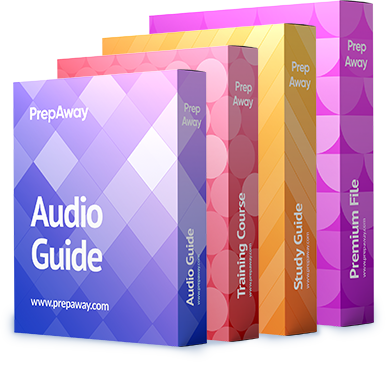You want to install Solaris 10 OS on the x86 system that you built yourself.
Which configuration meets the minimal requirements for installation?

A.
x86 32-bit platforms (1200 megahertz or faster processor is recommended) 64 megabytes of memory 2-3 gigabytes of disk space (depending on what software groups are installed) access to a BIOS-supported bootable CD-ROM/DVD drive or a floppy drive and a CD-ROM/DVD drive keyboard, 8 megabit video RAM, monitor, and mouse
B.
x86 32-bit platforms (90 megahertz or faster processor is recommended and hardware floating-point support is required), or AMD Opteron, AMD Athlon, and Intel EM64T 64-bit processors 128 megabytes of memory 40 gigabytes of disk space (depending on what software groups are installed) access to a BIOS-supported bootable CD-ROM/DVD drive or a floppy drive and a CD-ROM/DVD drive keyboard, monitor, and mouse
C.
x86 32-bit platforms (120-megahertz or faster processor is recommended and hardware floating-point support is required), or AMD Opteron, AMD Athlon, and Intel EM64T 64-bit processors 128 megabytes of memory
2.4 gigabytes of disk space (depending on what software groups are installed)
access to a BIOS supported bootable CD-ROM/DVD drive or a floppy drive and a CD-ROM/DVD drive PXE compatible keyboard, monitor, and mouse
D.
x86 32-bit platforms (120 megahertz or faster processor is recommended and hardware floating-point support is required), or AMD Opteron, AMD Athlon, and Intel EM64T 64-bit processors 256 megabytes of memory 5 to 7 gigabytes of disk space (depending on what software groups are installed) access to a BIOS-supported bootable CD-ROM/DVD drive or a floppy drive and a CD-ROM/DVD drive or a JumpStart PXE installation server (PXE BIOS support is required) HCL compatible keyboard, graphics card, monitor, and mouse