You have a FlexVol volume with LUNs and need to set policies to prevent an ENOSPC error on the host.
In this scenario, which two commands will keep the LUN available to the host? (Choose two.)

A.
volume autosize
B.
snapshot autodelete
C.
snapshot delete
D.
volume size
Explanation:
ENOSPC is a UNIX operating system error that sometimes returns the message ―Not enough space is
available to service your request.” The error message occurs because of a shortage of file system space or
lack of available media blocks.
You can delete Snapshot copies manually, or automatically by enabling the Snapshot autodelete capability for
the volume.
Define and enable a policy for automatically deleting Snapshot copies by using the volume snapshot autodelete
modify command.
You can use the snap delete command to delete a Snapshot copy before the preset interval to free disk space
or because it is a manual Snapshot copy that is no longer needed but is not going to be automatically deleted.
Note: We get ENOSPC errors because Data ONTAP lets the Snapshot copy grow into the volume space. Every
write in WAFL is a write to a new block. If an old block is part of a Snapshot copy, Data ONTAP needs to
preserve the old block and the new changed block. This is not a problem specific to NetApp. Every storage
vendor who supports a snapshot feature has to deal with it. There are two options when there is no space to
accommodate the Snapshot copies:
Delete old Snapshot copies as the Snapshot copies grow to reduce delta
Preserve the older Snapshot copies and generate an error on the active file system
https://community.netapp.com/fukiw75442/attachments/fukiw75442/backup-and-restorediscussions/5980/1/tr-3633.pdf
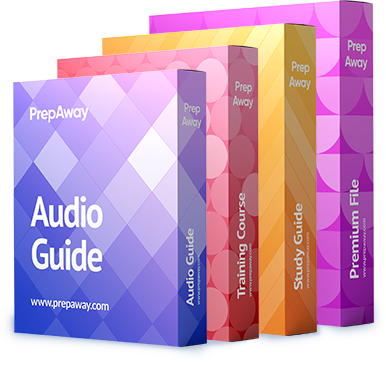

Is A , and B
2
0
I do not thing it is A, because the target in the answer is volume, no LUN. You would still need to resize the LUN.
My answers are: B,C
0
0
vol autosize will not resize the LUN, so the answer is correct
0
0
I believe is B and C
https://library.netapp.com/ecmdocs/ECMP1196906/html/GUID-EF8C9766-F28E-4EE3-80AD-C9B98DC28EED.html
0
0
But snapshot delete is no prevention policy.
0
0
I still believe it is A and B, because they are asking for prevention policies. C and D are things you do when it already happened! Furthermore vol autosize also ensures that there is enough space available for the LUN.
1
0
I believe it is A & B (info below from NetApp website)
—
What does ENOSPC mean?
ENOSPC is an operating system error that sometimes returns the message, Not enough space is available to service your request. The error message occurs because of a shortage of file system space or lack of available media blocks.
In SAN environments, there are three methods to consider for managing the storage at the volume level: Volume Autosize, Snapshot Autodelete and Fractional Reserve….
Volume Autosize: Volume Autosize allows you to automatically make more free space available for autosizing a FlexVol, when that volume is nearly full by incrementally increasing the volume size.
Snapshot Autodelete: Snapshot Autodelete allows you to automatically reclaim space consumed by Snapshot copies when the volume is low in available space.
—
1
0
LUNs don’t have snapshots by default, the snapshot reserve space is 0 when you create a LUN. I think the answers are A and D. The question is asking which 2 commands will keep the volume available to the hosts.
volume autosize
volume size
0
0
It’s A & B.
What they are driving at here is an understanding of thinly-provisioned storage.
The automatic deletion of snapshots and auto-resizing of volumes is intended to ensure that a TP LUN always has enough space in its volume in order to ensure that writes will succeed.
1
0