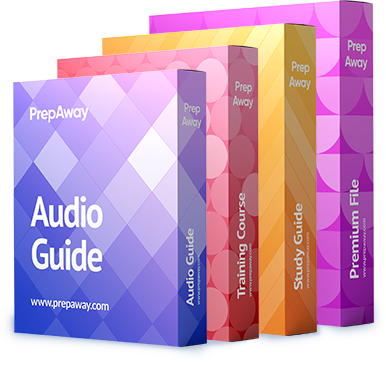You created a 5 TB VMware volume “vol_esx_nfs1” in “svm1” for an NFS datastore. The storage efficiency savings of the vmdks are one over 50%, but the
application team wants to minimize the possibility of an out-of-space condition. You enable autogrow, autoshrink, and snapshot autodelete with the following
commands:
volume modify –vserver vm1 –volume vol_esx_nfs1 –space-mgt-try-first volume_grow
snapshotautodelete modify –vserver vm1 –volume vol_esx_nfs1 -enabled true –deleteorderoldest_first –target-free-space 10% -trigger volume
volautosize –vserver vm1 –volume vol_esx_nfs1 –mode grow_shrink –maximum-size 10 TB –
minimum-size 5 TB –grow-threshold-percent 80 -shrink-threshold-percent 60
What will these commands do?

A.
Delete the oldest Snapshot copies before growing the volume.
B.
Increase the Snapshot copy reserve before growing the volume.
C.
Shrink the volume before deleting the Snapshot copies.
D.
Grow the volume before deleting the Snapshot copies.