Click the Exhibit button.
After logging into an SVM using the vsadmin user account, you are able to see existing volumes, but are unable
to create new volumes.
Referring to the configuration shown in the exhibit, what is the problem?

A.
The vsadmin user is not assigned the correct application access.
B.
No aggregates have been assigned to the SVM.
C.
Aggregate SAS_01 is out of space.
D.
The vsadmin role does not have the create volumes privilege.
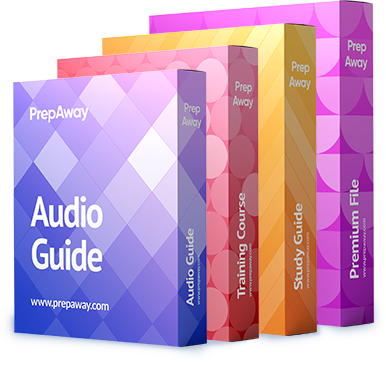

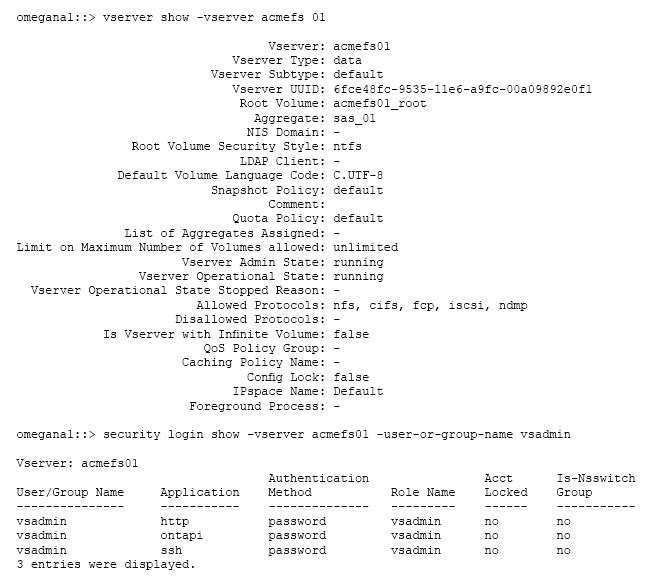
correct is B
2
0
David, can you explain why B is correct and D is wrong?
1
0
B is correct .
2
0
Refer to my post for the explanation: http://www.briefmenow.org/networkappliance/what-is-the-problem-5/
1
0
I think the aggregate (and the volume) are out of space. vsadmin is a built-in role for each vserver that by default has appropriate permissions to the vserver.
cluster1::> role show -vserver DeptA -role vsadmin
(security login role show)
Role Command/ Access
Vserver Name Directory Query Level
———- ————- ——— ———————————– ——–
DeptA vsadmin DEFAULT none
cluster application-record all
df readonly
event generate-autosupport-log all
job all
job schedule readonly
job schedule cron readonly
job schedule interval none
lun all
network arp all
network connections readonly
network connections active show-clients none
network connections active show-protocols none
network connections active show-services none
network interface readonly
network interface failover-groups readonly
network ndp all
network ping all
network ping6 all
network port readonly
network route all
network traceroute all
network traceroute6 all
security certificate all
security certificate file none
security login banner all
security login motd all
security login password all
security login publickey all
security login role show-ontapi all
security login role show-user-capability all
security login whoami all
security ssh all
security ssl all
set all
snaplock all
snapmirror all
statistics readonly
statistics catalog readonly
statistics samples delete all
statistics show-periodic readonly
statistics start readonly
statistics stop readonly
system services firewall policy readonly
timezone all
version all
volume all
volume efficiency none
volume move none
vserver readonly
vserver audit all
vserver cifs all
vserver data-policy all
vserver export-policy all
vserver fcp all
vserver fpolicy all
vserver http all
vserver iscsi all
vserver locks all
vserver name-mapping all
vserver nfs all
vserver security file-directory all
vserver security trace filter all
vserver security trace trace-result all
vserver services all
vserver services name-service unix-group max-limit none
vserver services name-service unix-user max-limit none
vserver services ndmp all
vserver services web none
vserver smtape all
vserver smtape break all
vserver vscan all
72 entries were displayed.
2
0
Found this as well to add onto the points in the link shinzor posted.
https://library.netapp.com/ecmdocs/ECMP1196798/html/GUID-C777137A-BD42-413B-AD34-F982D2E99251.html
Note: If no aggregates are assigned to the Vserver, the Vserver administrator cannot create volumes.
1
0
I will go with no space on aggregate, as there is aggregate assigneg, when you look at this picture, clearly sas_01.
1
0
Response to those arguing for “not enough space”…
Remember that the question is non-specific about the volume creation method.
I have set this up and tested it – the correct answer is “no aggregates assigned to the VM”.
Volume creation will always fail in this scenario.
It can also fail due to lack of space, but please remember that you can also set up volumes with “-space-guarantee none” in which case free space in an aggregate is irrelevant (for volume creation).
Be careful when reading questions like these which don’t tell you *how* the volume creation is being done.
1
0