Click the Exhibit button.
You create a new SnapMirror relationship, but is fails to initialize. The SnapMirror relationship is configured as
shown in the exhibit.
How would you solve this problem?

A.
Re-create the destination volume as C.UTF-8.
B.
Re-create the destination volume as en_US.
C.
Change the language on the source volume to en_US.
D.
Change the language on the destination volume to C.UTF-8.
Explanation:
Cause: The language setting in the source Vserver is not the same as the language setting in the destination
Vserver.
Resolution: The only way to resolve this issue is to create a destination Vserver with the same language setting
as the source Vserver.
https://kb.netapp.com/support/s/article/ka11A000000167gQAA/troubleshooting-workflowsnapmirror-initialization-failures?language=en_US
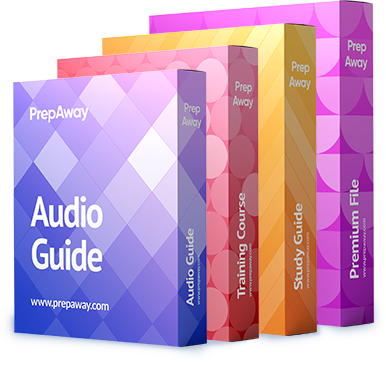

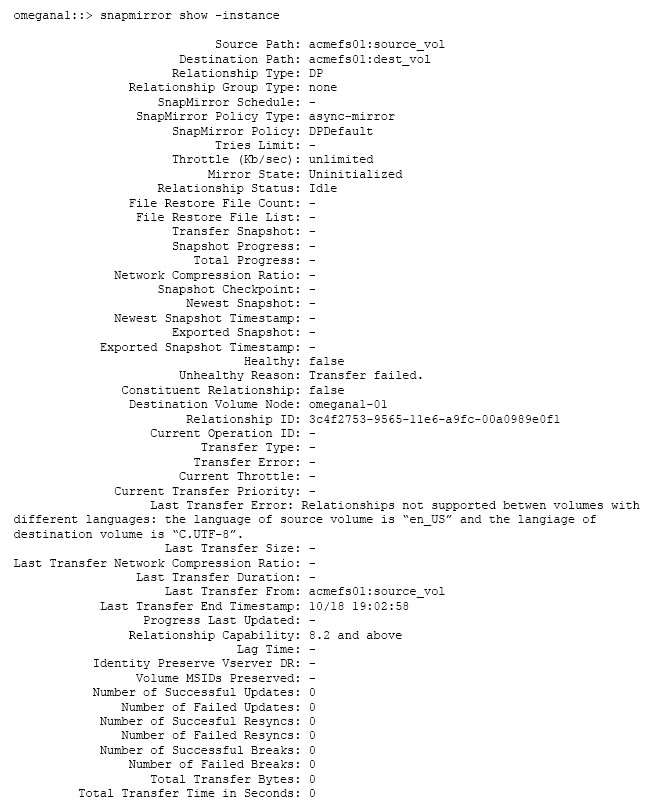
The correct is B , no D ….
5
0
You can specify the language for a volume when creating a volume and it can be different from the
language of an SVM. If you do not specify the language for a volume then it inherits the language
setting of its SVM. After the volume is created, you cannot modify the language of a volume.
Therefore, you must be aware of the available language options.
1
0
Answer should be B.
1
0
Yes it is B, see:
https://community.netapp.com/t5/Data-ONTAP-Discussions/Volume-Language/td-p/129692
1
0
B.
Re-create the destination volume as en_US. is the correct answer
1
0
The error message says language of the source is en_US and the destination language is C.UTF-8 then if you still change the language on the destination to C.UTF-8 what have you done and how is D the correct answer because you cannot change language but can only create and by re-creating Language is a solution please review these answers
0
0