Your network contains an Active Directory domain named contoso.com. The domain
contains a server named Server1 that runs Windows Server 2012 R2.
You enable and configure Routing and Remote Access (RRAS) on Server1.
You create a user account named User1.
You need to ensure that User1 can establish VPN connections to Server1.
What should you do?

A.
Create a network policy.
B.
Create a connection request policy.
C.
Add a RADIUS client.
D.
Modify the members of the Remote Management Users group.
Explanation:
Network policies are sets of conditions, constraints, and settings that allow you to designate
who is authorized to connect to the network and the circumstances under which they can or
cannot connect.
Network policies can be viewed as rules. Each rule has a set of conditions and settings.
Configure your VPN server to use Network Access Protection (NAP) to enforce health
requirement policies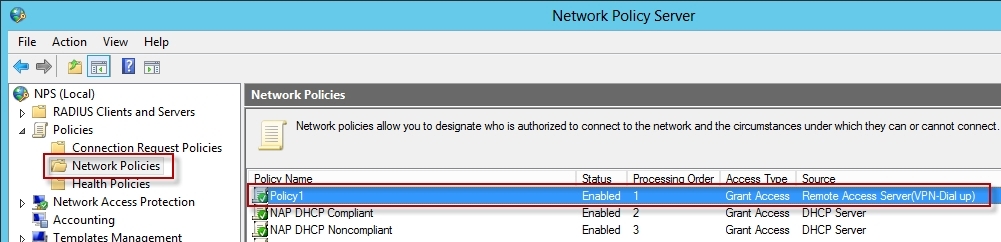
http: //technet. microsoft. com/en-us/library/hh831683. aspx
http: //technet. microsoft. com/en-us/library/cc754107. aspx
http: //technet. microsoft. com/en-us/library/dd314165%28v=ws.10%29.aspx
http: //technet. microsoft. com/en-us/windowsserver/dd448603. aspx
http: //technet. microsoft. com/en-us/library/dd314165(v=ws.10).aspx
http: //technet. microsoft. com/en-us/library/dd469733. aspx
http: //technet. microsoft. com/en-us/library/dd469660. aspx
http: //technet. microsoft. com/en-us/library/cc753603. aspx
http: //technet. microsoft. com/en-us/library/cc754033. aspx
http: //technet. microsoft. com/en-us/windowsserver/dd448603. aspx


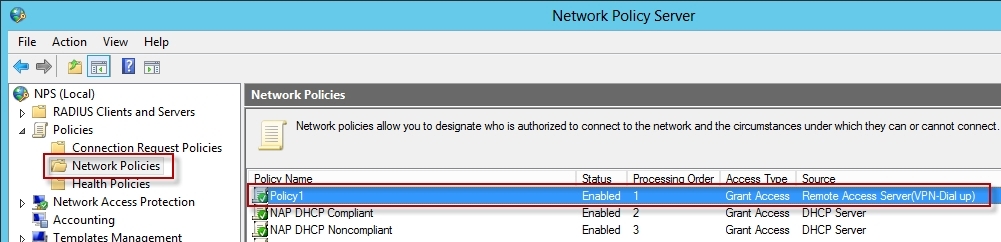
There’s no mention of a NPS server in this question. The obvious answer would be to allow connection in ADUC (dail-in tab), but since that is missing > A.
0
0
NPS does not have to be mentioned because you get it installed anyways when setting up RRAS. Even if you do not activate it when setting up new roles you will get it! I just verified it…
0
0
Answer is wrong. The correct is “Modify the Dial-in setting of User1”.
1
0
Could be that any of these two questions are going to be on the test.
This is the other question:
http://www.aiotestking.com/microsoft/you-need-to-ensure-that-user1-can-establish-vpn-connections-to-server1-10/
Provided answer for both questions are correct.
0
0
a. is not an option on the current test question i just had. I am going with Fillipe answer. It is one of the choices.
0
0
Key settings
When you use the New Network Policy wizard to create a network policy:
The value that you specify in Network connection method is used to automatically configure the Policy Type condition:
If you keep the default value of Unspecified , the network policy that you create is evaluated by NPS for all network connection types that are using any kind of network access server (NAS).
If you specify a network connection method, NPS evaluates the network policy only if the connection request originates from the type of network access server that you specify.
For example, if you specify Remote Desktop Gateway , NPS evaluates the network policy only for connection requests that originate from Remote Desktop Gateway (RD Gateway).
On the Access Permission page, you must select Access granted if you want the policy to allow users to connect to your network. If you want the policy to prevent users from connecting to your network, select Access denied . If you want access permission to be determined by user account dial-in properties in Active Directory® Domain Services (AD DS), you can select the Access is determined by User Dial-in properties check box.
Membership in Domain Admins , or equivalent, is the minimum required to complete this procedure.
To add a network policy
Open the NPS console, and then double-click Policies .
In the console tree, right-click Network Policies , and click New . The New Network Policy wizard opens.
Use the New Network Policy wizard to create a policy.
0
0