HOTSPOT
Your network contains an Active Directory domain named contoso.com. The domain
contains a server named Server1 that runs Windows Server 2012 R2. Server1 has the File
Server Resource Manager role service installed.
You need to configure Server1 to meet the following requirements:
Ensure that old files in a folder named Folder1 are archived automatically to a folder named Archive1.
Ensure that all storage reports are saved to a network share.
Which two nodes should you configure?
To answer, select the appropriate two nodes in the answer area.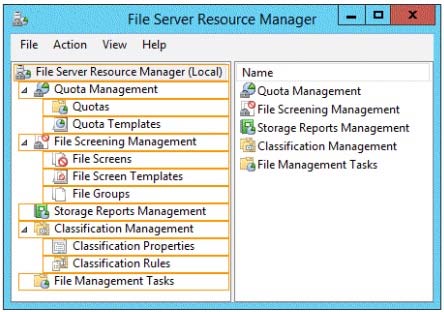




Confirmed:
Storage Report Location: Rclick File Server Resource Manager – options
For the old files archival: File Management Tasks
4
0
Answer is correct:
storage report location
Scheduled reports, on-demand reports, and incident reports are saved in separate folders within a designated report repository. By default, the reports are stored in subdirectories of the %Systemdrive%\StorageReports\ folder. To change the default report locations, in the File Server Resource Manager Options dialog box, on the Report Locations tab, specify where to save each type of storage report.
https://technet.microsoft.com/en-us/library/cc731206%28v=ws.10%29.aspx?f=255&MSPPError=-2147217396
archive location:
https://technet.microsoft.com/en-us/library/dd759227.aspx
1
0
A file screen template defines a set of file groups to screen, the type of screening to perform (active or passive), and (optionally) a set of notifications that will be generated automatically when a user saves, or attempts to save, an unauthorized file.
Classification properties are used to assign values to files within a specified folder or volume.
So likely File Management Tasks is correct.
0
0
One of our visitors recently suggested the following website.
0
4