DRAG DROP
You manage a solution deployed in two Azure subscriptions for testing and production. Both
subscriptions have virtual networks named fabVNet.
You plan to add two new virtual machines (VMs) in a new subnet
You have the following requirements:
Deploy the new VMs to the virtual network in the testing subscription. Minimize any errors in
defining the network changes. Minimize the work that will be required when the change is
made to the production virtual network.
Which three steps should you perform in sequence? To answer, move the appropriate
actions from the list of actions to the answer area and arrange them in the correct order.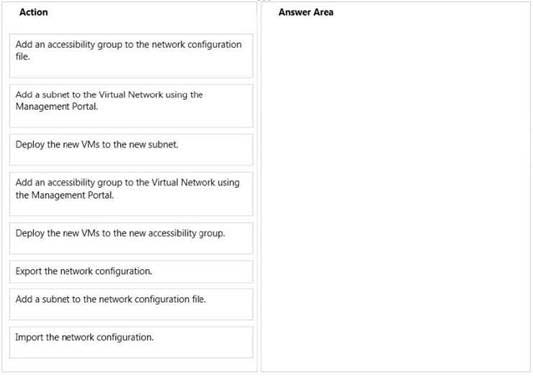



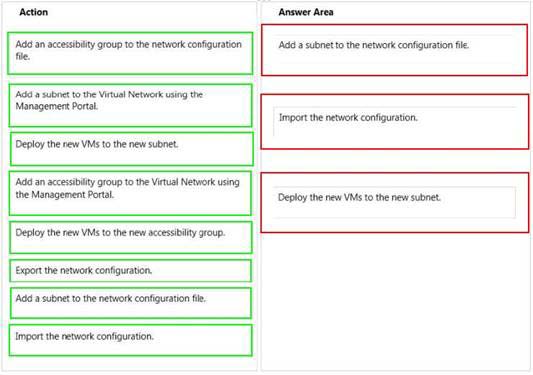
Seems to me more like 2,3,6…
0
1
Agreed, 2, 3 and 6 is the correct answer.
This question deals with what comes before importing the network configuration file in the production environment. This means adding the new subnet in the test environment, deploying the new VMs and then exporting the network configuration file.
0
0
what is correct answer?
0
0
I think it’s correct
After you’ve configured your network configuration file, use the procedure below to import it into the
Management Portal.
To import a network configuration file:
1. Log on to the Management Portal.
2. In the navigation pane on the bottom left, click New.
3. Click Network Services-> Virtual Network-> Import Configuration.
4. On the Import the network configuration file page, browse to your network configuration file, and
then click the next arrow.
5. Your virtual network is created.
Reference: Virtual Network Configuration Tasks
URL: http://msdn.microsoft.com/en-us/library/azure/jj156206.aspx
0
0
Just one problem in the order. Before importing you need to export
1
0
2,3,6 seems correct. +1
0
0
2, 3 and 6 in order.
We need to minimize the “admin work” and any “errors”.
Why would anyone want to make this complex and edit a network file.
0
0
What I understand is :
Two new VMs have been deployed in the testing subscription (first requirement), we need to :
Add these VMs in a new subnet in Azure Production subscription with the last two requirements (Minimize …, Minimize ..), so in order, the answer is :
6, 7 and 8.
0
0
6, 7, 8.
You login to portal, export the network config file, update it by adding the subnet and finally import it back. Volla!!
0
0
6,7,8 will create the subnet but we also need to deploy the VMs, so we need step 3 as well. So actually the answer should be 6,7,8,3. Assuming that we already have the network configuration file, we can eliminate 6. Leaving 7,8 & 3 as correct answer.
so correct answer 7,8,3.
0
0
it’s a nonsense I think because you will not have the new network configuration in your file then
Remember we need to minimize the risk of error and the amount of work
0
0
nope! logging on to any portal’s to make manual changes is a bad idea for changes – too error-prone. This is a ‘network config’ file question.
0
0
harish , 7 , 8 , 3 are incorrect.
Read the question clearly.. Deploy VM in testing subscription (Step 3)
Minimize work required when changes is made in the production virtual network (Steps 7 and 8 requires changes to be made , which is not necessary). Step 8 is very tedious to do..
So 2 3 6 are the correct steps..
0
0
the question is unclear I think
we all agree we have to export the Vnet configuration at a time
but after all depend how we understand the question.
If we concentrate only on the VNET configuration, the solution is 2 6 8
If we concentrate only on the test subnet there are in fact 2 solutions:
2 3 6
2 6 3
this is because the VNET configuration file doesn’t have informations about the resources it contains.
The question does not mention the fact that several answers are possible, so I prefer 2 6 8
but it is debatable
0
0
Hi all,
to me it is 3,6,8.
Because they are saying: You have to following requirements:
– Deploy the new VMs to the virtual network in the testing subscription
– Minimize any errors in defining the network changes
– Minimize the work that will be required when the change is made to the production
virtual Network
This means, the Subnet has been created already.
2 + 7 are obsolete.
1,4, and 5 off topic
0
0
no, cos you are deploying the VMs to the Testing subscription
0
0
I think the answer given is correct. Manually making changes in the Portal can result in errors – a config file is less error-prone. We know you have to import network config and then deploy the VMs to satisfy the requirements in the question.
0
0
I think Arie is pointing out an important thing in the question; The question states “Minimize the work that WILL BE required WHEN the change is made to the production virtual network”, which means there will have to be more steps once this will be implemented into production. BUT this is not part of this question.
Therefore an import of the network configuration file (step 8) is not necessary…yet.
So Step 8 is out.
The accessibility group-answers are off topic, so 1,4 and 5 is out (as Jürgen point out)
Which leaves us with 2,3,6 and 7
Since we do not have a network configuration file, step 7 is out
What then is left are 2,3 and 6 (in that order); Create a subnet in the Testing subnet (2), Deploy the VMs to this new subnet (3) and Export the network configuration (6) for later importing it to Production.
0
0
Deploy the new VMs to the virtual network in the testing subscription. Minimize any errors in
defining the network changes.
2 and 3
Minimize the work that will be required when the change is
made to the production virtual network.
6
answer is 2,3,6
0
0
Simplest and minimal work way is to use the network file to do this.
6,7,8
“Minimize any errors in defining the network changes.”
This is tricky because modifying a network file locally does pose a risk of human error.
“Minimize the work that will be required when the change is made to the production virtual network.”
Work done is minimal by exporting and importing the network file.
Grrrr!!!
0
0
Looking at this question over and over. Can only blame the question.
If it is not 6,7,8, then 2,3,6 also has a gap. What is the point of doing 6? Exporting the Network Config file is to be done from the Portal to get the xml file locally for modifications. When we do 2 & 3, the job is already finished.
For 6,7,8 as well, the gap is that the VMs aren’t yet deployed and it necessarily means 6,7,8,3 which completes the job but has 4 steps instead of 3… moreover, like I said earlier, modifying a network file locally does pose a risk of human error contradicting “Minimize any errors in defining the network changes”.
Like Harish said, we could eliminate 6 assuming the latest Network Config file is available locally for us to modify and say 7,8,3.
All in all, another crappy question IMHO.
0
0
It says you are “planning” to deploy VMs. Part of the answer isn’t deploying the VMs, but rather how you change the network in a repeatable manner. So I think its
[a] Export
[b] Add subnet to config
[c] Import
This meets requirements, as
[1] VMs can be deployed to the virtual network in the new subnet
[2] We have minimised errors in defining network changes
[3] Minimised the work to make the change in the production network
0
0
And, you can download that new 197Q 70-533 dumps here:
https://doc.co/QdoskX
Best Regards!
0
0
To answer you have to read each word of the problem.
You have to 1. Add a new subnet 2. Add new VMs 3. Export the Config (so it can be imported into Production). 4. Import the Config into production.
First 3 are a must – exactly stated in the problem.
Fourth step likely is optional (also you you can choose only 3 and there are no 2 in one steps in the options). – “when the change is made to the production virtual network.” – This implies that import into production would be a later steps outside of our implementation.
Do we make a change thru the portal or config file – either would work. What is more reliable – there different opinions- I will opt for portal.
My answer would be:
1. Add new subnet thru portal
2. Deploy VM in new Subnet
3. Export network configuration
0
0
BTW, part of that new 218Q 70-533 dumps for your reference:
https://drive.google.com/open?id=0B-ob6L_QjGLpfnV3MVl6X3pXOWw1Z3YtQUpJRVRiTkNkbGNFbVBNRXhjSkw3bWk1WHdYcW8
Best Regards!
0
0
By the way, part of that new 243Q Azure 70-533 dumps are available here:
https://drive.google.com/open?id=0B-ob6L_QjGLpfnV3MVl6X3pXOWw1Z3YtQUpJRVRiTkNkbGNFbVBNRXhjSkw3bWk1WHdYcW8
Best Regards!
0
0