DRAG DROP
A company has a branch office with client computers that run Windows 8. Files are saved locally on
the client computers and are not backed up regularly. You need to ensure that you can retrieve
previous versions of locally saved files from each client computer. Which three actions should you
perform in sequence? (To answer, move the appropriate actions from the list of actions to the
answer area and arrange them in the correct order.)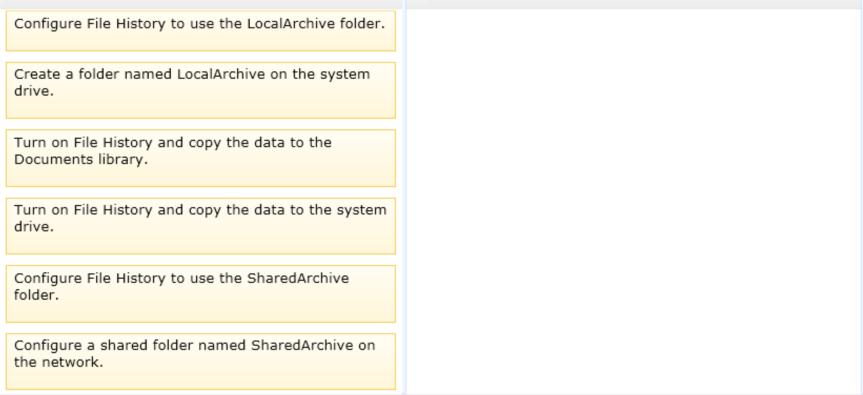

Explanation:
Ref:
http://blogs.msdn.com/b/b8/archive/2012/07/10/protecting-user-files-with-file-history.aspx



File History only saves copies of files that are in your libraries, contacts, favorites, and on your desktop. If you have folders elsewhere that you want backed up, you can add them to one of your existing libraries or create a new library.
File History scans your libraries, contacts, favorites, and on your desktop by default every hour.
0
0