DRAG DROP
You manage an on-premises Active Directory environment. You implement an Office 365 tenant for a company.
Password requirements for the environments are listed in the table below.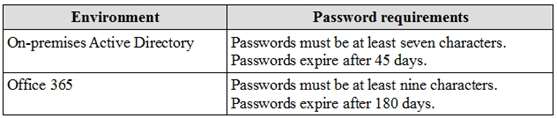
You deploy Microsoft Azure Active Directory (Azure AD) Connect and configure synchronization between Office
365 and the on-premises Active Directory.
You need to determine the resulting password policies for Office 365 users.
Which password policies will take effect? To answer, drag the appropriate values to the correct policies. Each value may be used once, more than once, or not at all. You may need to drag the split bar between panes or scroll to view content.
NOTE: Each correct selection is worth one point.
Select and Place: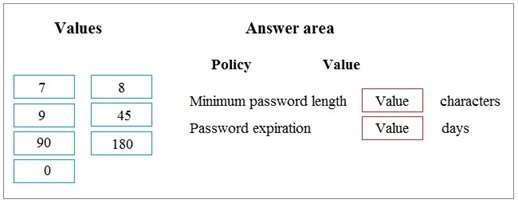
value may be used once, more than once, or not at all. You may need to drag the split bar between panes or scroll to view content. passwords from your on-premises Active Directory instance to access Azure AD services. premises environment. connect-sync/

Explanation:
You deploy Microsoft Azure Active Directory (Azure AD) Connect and configure synchronization between Office
365 and the on-premises Active Directory.
You need to determine the resulting policies for Office 365 users.
Which password policies will take effect? To answer, drag the appropriate values to the correct policies. Each
NOTE: Each correct selection is worth one point.When password synchronization is enabled, the password complexity policies in your on-premises Active
Directory instance override complexity policies in the cloud for synchronized users. You can use all of the valid
You can continue to sign in to your cloud services by using a synchronized password that is expired in your on-
References: https://scottcroucher.com/2017/08/11/implement-password-synchronization-with-azure-ad-


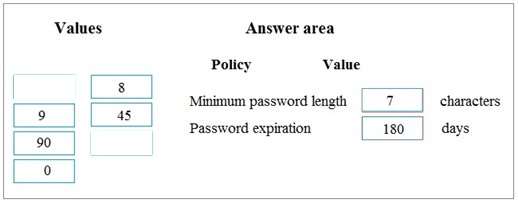
I think it should be “Password expiration: 45 days”
“If a user is in the scope of password synchronization, the cloud account password is set to Never Expire.”
source: https://scottcroucher.com/2017/08/11/implement-password-synchronization-with-azure-ad-connect-sync/
4
0
I agree.
Password complexity policy
When password hash synchronization is enabled, the password complexity policies in your on-premises Active Directory instance override complexity policies in the cloud for synchronized users. You can use all of the valid passwords from your on-premises Active Directory instance to access Azure AD services.
0
0
We are trying to answer…
You need to determine the resulting password policies for Office 365 users.
Bit confusing as I am not sure if the are asking about O365 ONLY users or synced users. I am going with O365 only.
So for cloud users I think it would be 9 and 180
Ref: https://docs.microsoft.com/en-us/azure/active-directory/connect/active-directory-aadconnectsync-implement-password-synchronization
Password complexity policy
When password synchronization is enabled, the password complexity policies in your on-premises Active Directory instance override complexity policies in the cloud for synchronized users. You can use all of the valid passwords from your on-premises Active Directory instance to access Azure AD services.
Note: Passwords for users that are created directly in the cloud are still subject to password policies as defined in the cloud.
Password expiration policy (I think this would only apply to synced users and not O365 only thus why I chose 180)
If a user is in the scope of password synchronization, the cloud account password is set to Never Expire.
You can continue to sign in to your cloud services by using a synchronized password that is expired in your on-premises environment. Your cloud password is updated the next time you change the password in the on-premises environment.
Thoughts?
3
3