HOTSPOT
You are the system administrator for a small business. You manage on-premises file shares.
You need to migrate the file shares to Microsoft SharePoint Online document libraries.
Which actions should you perform? To answer, select the appropriate action in the dialog box in the answer area.
Explanation/Reference:
Explanation:
NOTE: Each correct selection is worth one point.
Hot Area: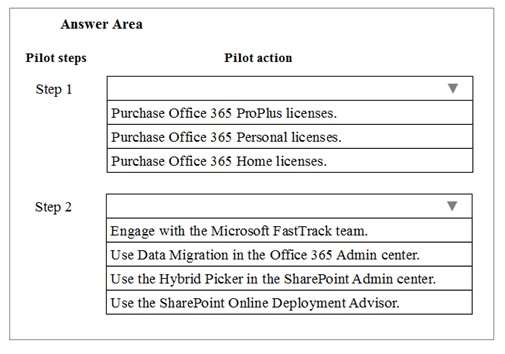
installed on-premises in your organization. Or, if they’re part of your Office 365 plan, you can use Office 365 network, such as a SharePoint site. Office 365 also provides cloud-based file storage options. by using a combination of tools and documentation and by performing configuration tasks where applicable and feasible. This is available for all eligible customers with Office 365 services for Exchange Online, OneDrive for https://support.office.com/en-us/article/About-Office-365-ProPlus-in-the-enterprise-9f11214c-911d-4e3c-9993- a566f12b1a68 https://technet.microsoft.com/en-us/library/mt651702.aspx

Explanation:
You can use Office 365 ProPlus with supported versions of Exchange Server or SharePoint Server that are
ProPlus with Exchange Online and SharePoint Online.
Users can store the files they create with Office 365 ProPlus on their local computers or elsewhere on your
FastTrack Specialists provide guidance on steps for data migration to Office 365. We provide guidance for you
Business, and SharePoint Online.
References:


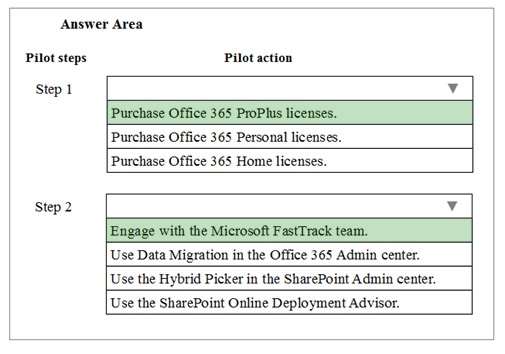
None of these options get Sharepoint.
2
0
you dont get sharepoint, but only 1drive which is just file share based on sharepoint.
is SharePoint Online document libraries the same as 1drive? if so then Proplus is correct.
https://answers.microsoft.com/en-us/msoffice/forum/all/office-365-proplus-sharepoint-online-included/e00f3e69-93e8-4329-b33e-da6e67fddf8b
“Microsoft Office 365 Pro Plus does not include the SharePoint Online. It does however, include a 1TB OneDrive for Business for each user which is based on SharePoint Online technology.
The difference between other SharePoint Online sites and OneDrive for Business site is that SharePoint Online sites are designed for team collaboration, while OneDrive for Business site is a personal site, a place to store private documents.”
0
1