###BeginCaseStudy###
Topic 3, Contoso Ltd,
Overview General Overview Contoso. Ltd. is an international company that has 3,000 employees.
The company has sales, marketing, research, and human resource departments.
Physical Locations
Contoso has two main offices. The offices are located in New York and Chicago. Each moffice has a data center.
The New York office uses a network subnet of 10.1.0.0/16. The Chicago office uses a mnetwork subnet of
10.128.0.0/16.
The offices connect to each other by using a WAN link. Each office connects directly to the Internet.
Existing Environment
Active Directory The network contains an Active Directory forest named contoso.com. The forest mcontains a
single domain. All domain controllers run Windows Server 2012 R2. The forest mfunctional level is Windows
Server 2012 R2.
The forest contains six domain controllers configured as shown in the following table.
The forest is configured as a single Active Directory site.
Active Directory administrators manage the Active Directory schema. Exchange Server madministrators do not
have access to modify the schema.
Contoso has deployed Active Directory Rights Management Services (AD RMS).
Current Business Model
Contoso partners with a company names Fabrikam. Inc. on manufacturing initiatives. The partnership between
Contoso and Fabrikam requires that both companies share confidentialm information frequently.
Requirements
Business Goals
Contoso plans to install Exchange Server 2016 to provide messaging services for its users.
It must be as easy as possible for the users at Contoso to share free/busy information with mthe users at
Fabrikam.
As much as possible Contoso plans to minimize the costs associated with purchasing hardware and software.
Planned Changes
Contoso plans to implement the following changes before installing Exchange Server 2016:
Install hardware Network Load Balancing (NLB) in the New York and Chicago offices.
Implement Microsoft Office Online Servers in the New York and Chicago offices.
Provide Contoso users with company-approved tablets.
Planned Messaging Infrastructure
You plan to create an Exchange Server 2016 organization named Contoso. You plan to deploy seven servers
that will have Exchange Server 2016 installed. The servers will be configured as mshown in the following table.
All of the servers will be members of a database availability group (DAG) named DAG01.
Client Access Requirements
Contoso identifies the following client access requirements for the planned deployment:
Users must be able to configure their tablet to synchronize email by using Autodiscover.
Users must be able to access the Exchange Server organization by using the following names:
Mail.contoso.com
Autodiscover.contoso.com
Users must be able to access Outlook on the web internally and externally from their tablet.
Users must be able to access Office Online Server by using the URL of office-online.contoso.com.
Security Requirements
Contoso identifies the following security requirements for the planned deployment:
Exchange Server mailbox databases must be encrypted while at rest.
Users must be prevented from using Outlook on the web while they are offline.
Contoso users must be able to share Calendar details with approved external domains only.
Email messages sent to the users in the fabrikam.com SMTP domain must be encrypted automatically.
Whenever possible, client computers must be directed to the same Exchange server for log collection.
Users must be able to access their mailbox by using Exchange ActiveSync on the company approved tablets
only.
Email messages sent from the users in the human resources department of Contoso must be protected by
using AD RMS. regardless of the mail client.
Availability Requirements
Contoso identifies the following high-availability requirements for the planned deployment:
Servers must be able to complete a restart without administrative intervention.
The network load balancer must be able to probe the health of each workload.
If a data center fails, the databases in the other data center must be activated automatically.
Redundant copies of all email messages must exist in the transport pipeline before and after mdelivery.
Email messages must be made highly available by the Exchange Server organization before and after delivery.
If you manually mount the databases following the data center failure, the databases in the failed site must be
prevented from mounting automatically.
###EndCaseStudy###
DRAG DROP
You have an Exchange Server 2016 organization. The organization contains 2,000 mailboxes.
You need to provide administrators with the ability to perform the following tasks:
An administrator named Admin1 must be able to create custom message classifications. An administrator
named Admin2 must be able to create retention tags.
Which management role group should you assign to each administrator? To answer, drag the mappropriate
role groups to the correct administrators. Each role group may be used once, more than once, or not at all. You
may need to drag the split bar between panes or scroll to view content.



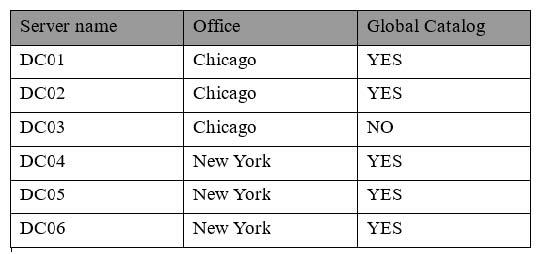
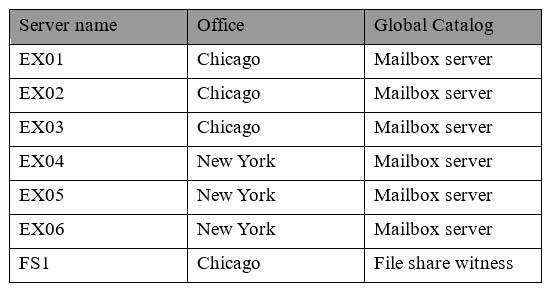


Custom message classifications: Records Management
https://technet.microsoft.com/en-us/library/dd638213(v=exchg.160).aspx
Create retention tags: Records Management OR Compliance Management
https://technet.microsoft.com/en-us/library/dd638205(v=exchg.160).aspx
I don’t know which one Microsoft wants us to answer for the creation rights, Records Management or Compliance Management.
0
0
https://technet.microsoft.com/en-us/library/dd638105(v=exchg.150)
0
0
I think the answer is correct
0
0
There are 3 Admins on Exam …
In this case two answers are Record.
In the exam 3rd Admin is Compilance I think or Discover …it was sth to do with search.
0
0
And,
part of that 80Q 70-345 dumps are available for free here:
https://doc.co/8qrLCA
Good Luck, All!!!
0
0
Retention tags and retention policies in Exchange 2016
https://technet.microsoft.com/en-us/library/dd297955(v=exchg.160).aspx
0
0
I think the answer is correct: Users who are members of the Records Management role group can configure compliance features, such as retention policy tags, message classifications, transport rules, and more. https://technet.microsoft.com/en-us/library/dd638105(v=exchg.150)
0
0
It’s correct:
1- Records Management
2- Records Management
0
0
in the exam, the 3rd case is about deleting mail
0
0
•You need to be assigned both of the following management roles to search for and delete messages in users’ mailboxes:
◦ Mailbox Search This role allows you to search for messages across multiple mailboxes in your organization. Administrators aren’t assigned this role by default. To assign yourself this role so that you can search mailboxes, add yourself as a member of the Discovery Management role group. See Assign eDiscovery permissions in Exchange.
◦ Mailbox Import Export This role allows you to delete messages from a user’s mailbox. By default, this role isn’t assigned to any role group. To delete messages from users’ mailboxes, you can add the Mailbox Import Export role to the Organization Management role group. For more information, see the “Add a role to a role group” section in Manage role groups .
0
0
Besides, part of the new 104Q 70-345 dumps are available here:
https://drive.google.com/open?id=0B-ob6L_QjGLpck5vRk5XUVFQb00
Best Regards!
0
0