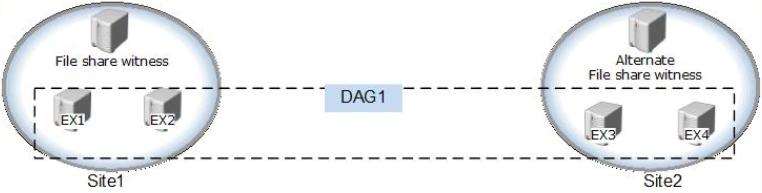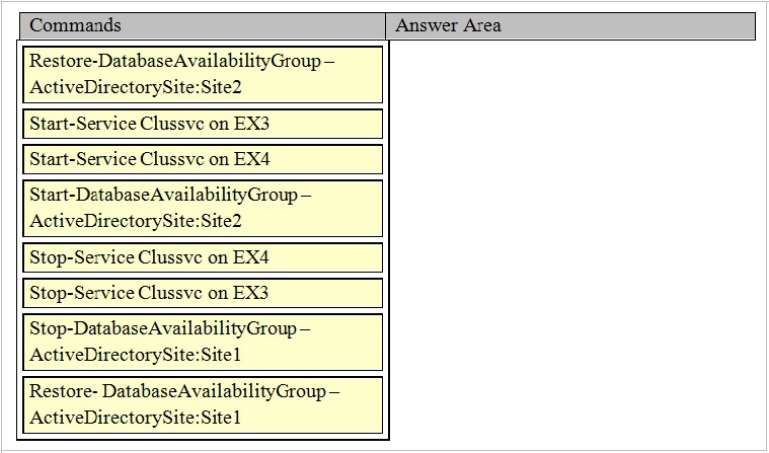DRAG DROP
Your company has two offices. Each office is configured as an Active Directory site. The sites are named Site1
and Site2.
You have an Exchange Server 2013 organization that is configured as shown in the following exhibit. (Click the
Exhibit button.)
Datacenter Activation Coordination (DAC) mode is enabled on the database availability group (DAG) named
DAG1.
You are testing a site failover by shutting down all of the servers in Site1.
You need to mount the databases in Site2.
Which four commands should you run in sequence? (To answer, move the appropriate four commands from
the list of commands to the answer area and arrange them in the correct order. More than one order of answer
choices is correct. You will receive credit for any of the correct orders you select.)
Select and Place:

Explanation:
Step 1: Terminating a Partially Failed Datacenter
When the DAG is in DAC mode, the specific actions to terminate any surviving DAG members in the primary
datacenter are as follows:
The DAG members in the primary datacenter must be marked as stopped in the primary datacenter. Stopped is
a state of Active Manager that prevents databases from mounting, and Active Manager on each server in the
failed datacenter is put into this state by using the Stop-DatabaseAvailabilityGroup cmdlet.
Step 2-4: Activating Mailbox Servers
The steps needed to activate Mailbox servers during a datacenter switchover also depend on whether the DAG
is in DAC mode. Before activating the DAG members in the second datacenter, we recommend that you
validate that the infrastructure services in the second datacenter are ready for messaging service activation.
When the DAG is in DAC mode, the steps to complete activation of the mailbox servers in the second
datacenter are as follows:
1. (step 2, step 3) The Cluster service must be stopped on each DAG member in the second datacenter. You
can use the Stop-Service cmdlet to stop the service (for example, Stop-Service ClusSvc), or use net stop
clussvc from an elevated command prompt.
2. (step 4) The Mailbox servers in the standby datacenter are then activated by using the RestoreDatabaseAvailabilityGroup cmdlet. The Active Directory site of the standby datacenter is passed to the RestoreDatabaseAvailabilityGroup cmdlet to identify which servers to use to restore service and to configure the DAG
to use an alternate witness server.
Datacenter Switchovershttps://technet.microsoft.com/en-us/library/dd351049(v=exchg.150).aspx