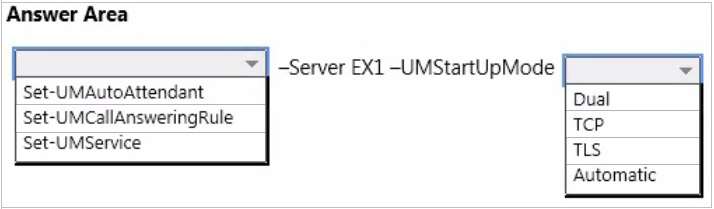HOTSPOT
You have an Exchange Server 2013 organization.
You are deploying Unified Messaging (UM) services on an Exchange server named EX1.
You need to ensure that EX1 accepts encrypted and unencrypted VoIP traffic.
What command should you run? To answer, select the appropriate options in the answer area.
Hot Area:

Explanation:
You can specify the startup mode for the Microsoft Exchange Unified Messaging service on a Mailbox server.
By default, the Mailbox server will start up in TCP mode, but if you’re using Transport Layer Security (TLS) to
encrypt Voice over IP (VoIP) traffic, you must configure the Mailbox server to use TLS or Dual mode. We
recommend that Mailbox servers be configured to use Dual as the startup mode. This is because all Client
Access servers and Mailbox servers can answer incoming calls for all UM dial plans, and those dial plans can
have different security settings (Unsecured, SIP secured, or Secured).
This example sets the startup mode for a Mailbox server named MyUMServer1 to Dual mode.
Set-UMService -Identity MyUMServer1 -UMStartUpMode Dual
Note: Set-UMService: The Set-UMService cmdlet is used to set the properties, including UMStartUpMode, on a
Microsoft Exchange Server 2013 Mailbox server or Exchange Server 2007 or Exchange Server 2010 Unified
Messaging server that’s running the Microsoft Exchange Unified Messaging (UM) service.
Incorrect answers:
* Set-UMCallAnsweringRule
Use the Set-UMCallAnsweringRule cmdlet to change properties of an existing UM call answering rule. You
cannot configure UMStartUpMode with this cmdlet.
* Set-UMAutoAttendant
The Set-UMAutoAttendant cmdlet is used to modify an existing Unified Messaging (UM) auto attendant. You
cannot configure UMStartUpMode with this cmdlet.
Configure the startup mode on a Mailbox server
https://technet.microsoft.com/en-us/library/ee423544%28v=exchg.150%29.aspx