You are the desktop administrator for a small company. Your workgroup environment consists of
Windows 10 Enterprise computers. You want to prevent 10 help desk computers from sleeping.
However, you want the screens to shut off after a certain period of time if the computers are not
being used. You need to configure and apply a standard power configuration scheme for the 10
help desk computers on your network. Which four Actions should you perform in sequence?

Answer: Pending


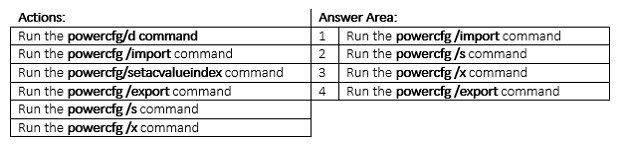
Reference – https://technet.microsoft.com/en-us/library/cc748940(v=ws.10).aspx
1
0
I don’t get this. Assuming the answer is in the answer area in the exhibit, I’d say that’s incorrect.
To configure, use /x (also known as /change)
powercfg -x -standby-timeout-ac 0 (disables sleep on AC)
powercfg -x -standby-timeout-dc 0 (disables sleep on DC)
powercfg -x -monitor-timeout-ac 5 (turns off monitor after 5 minutes on AC)
powercfg -x -monitor-timeout-dc 5 (turns off monitor after 5 minutes on DC)
Find out which Power Scheme GUID you just altered by doing powercfg -l (-list) and look for the asterisk.
Then export with /export
powercfg -export c:\scheme.pow 381b4222-f694-41f0-9685-ff5bb260df2e
Import on the other system(s) with /import
powercfg -import c:\scheme.pow
(If you add an existing GUID at the end, you’ll overwrite that scheme, thus making the last step potentially unnecessary, if you overwrite the active scheme)
(Find the correct GUID with -l again)
And apply with /s (/setactive)
powercfg -s 8c5e7eda-e8bf-4b96-9a85-a6c23a8c635c
I wonder, would it be possible to make up a GUID, so that all GUIDs for the imported settings on the 10 systems would be identical, thereby making it easier to automate.
Reference: https://technet.microsoft.com/en-us/library/cc748940(v=ws.10)
0
0
The proper sequence is:
PowerCfg /X
PowerCfg /Export
PowerCfg /Import
PowerCfg /S
0
1
Agree with Casey
0
0
me2
0
0
I’m on W10 Enterprise build 1607, and i can’t execute this command. The PowerCfg command does not have the /s or /s option. It does have the /export and /import..
0
0