HOTSPOT
Your network contains an Active Directory domain named contoso.com. The domain
contains servers named Server1 and Server2. Both servers have the DFS Replication role
service installed.
You need to configure the DFS Replication environment to meet the following requirements:
Increase the quota limit of the staging folder.
Configure the staging folder cleanup process to provide the highest amount of free space
possible.
Which cmdlets should you use to meet each requirement?
To answer, select the appropriate options in the answer area.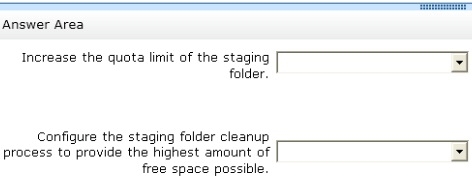
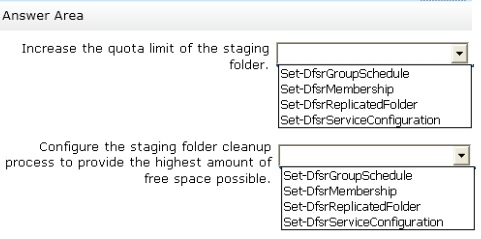




Sysadmins are not supposed to remember cmdlets in administrative modules. They are only supposed to know the ones in MS.powershell.* modules and then look up the rest when they need to. Even the creator of powershell, Jeffrey Snover doesn’t know the stuff in the modules. The writer of this exam is an ignorant buffoon.
That’s why you have manpages. A biologist doesn’t know every plant, a doctor doesn’t know every disease. In the modern era of search engines, I can look up a cmdlet in a few seconds.
7
0
It is TRUE, I agree with you!
0
0
Not true. When you know the staging quota can be changed per member, then you know the answer. So it’s now about knowing each powershell cmdlet, it’s knowing the technology and applying common sense
0
0
I’m gonna probably fail this exam, but at least I’m having good laugh reading your comments.
2
0
You made my day 🙂 Thanks.
4
0
*
1
1
Set-DfsrMembership [-GroupName] [-FolderName] [-ComputerName] [[-ContentPath] ] [[-PrimaryMember] ] [[-StagingPath] ] [[-StagingPathQuotaInMB] ] [[-ConflictAndDeletedQuotaInMB] ] [[-ReadOnly] ] [[-RemoveDeletedFiles] ] [[-DisableMembership] ] [[-MinimumFileStagingSize] ] [[-DfsnPath] ] [[-DomainName] ] [-Force] [-Confirm] [-WhatIf] [ ]
Set-DfsrServiceConfiguration [[-ComputerName] ] [[-RPCPort] ] [[-DisableDebugLog] ] [[-MaximumDebugLogFiles] ] [[-DebugLogPath] ] [[-DebugLogSeverity] ] [[-MaximumDebugLogMessages] ] [[-UnexpectedAutoRecovery] ] [[-CleanupStagingFolderAtPercent] ] [[-CleanupStagingFolderUntilPercent] ] [[-CleanupConflictFolderAtPercent] ] [[-CleanupConflictFolderUntilPercent] ] [-Confirm] [-WhatIf] [ ]
3
0
piruo is true.
0
0
Here is a superb Blog You might Discover Fascinating that we encourage you to visit.
0
2
very couple of internet sites that happen to become in depth below, from our point of view are undoubtedly nicely really worth checking out
0
1
Sites of interest we’ve a link to
0
2
The information and facts talked about in the post are several of the most effective accessible
0
2
here are some hyperlinks to web-sites that we link to due to the fact we feel they’re really worth visiting
0
2
although internet sites we backlink to beneath are considerably not related to ours, we feel they may be really worth a go via, so possess a look
0
1
we prefer to honor numerous other internet internet sites on the net, even when they arent linked to us, by linking to them. Under are some webpages really worth checking out
0
2
below youll discover the link to some web pages that we consider you need to visit
0
2
that could be the end of this write-up. Here youll locate some web-sites that we feel youll value, just click the links over
0
2
usually posts some extremely exciting stuff like this. If youre new to this site
0
2
check below, are some absolutely unrelated internet websites to ours, having said that, they’re most trustworthy sources that we use
0
2