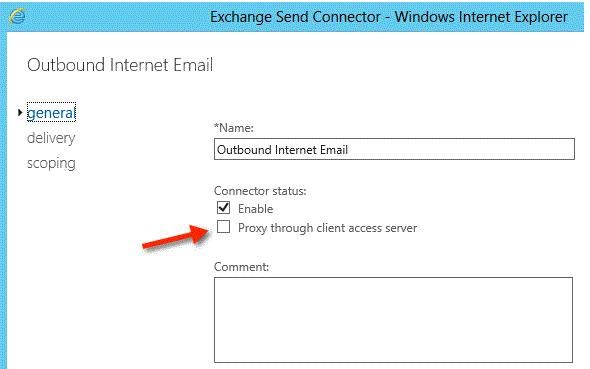You have an Exchange Server 2013 organization that contains two Client Access servers named
SERVER1 and SERVER2 and two Mailbox servers named 5ERVER3 and SERVER4. You have a firewall
that controls all of the traffic between the internal network and the Internet. SERVER3 and SERVER4
are prevented from communicating with Internet hosts. SERVER1 and SERVER3 are in a site named
Main. 5ERVER2 and SERVER4 are in a site named Main_2. All outbound email is sent through
SERVER1.
Main fails.
You discover that email messages for the Internet are queued on SERVER4.
You create a new send connector in Main_2.
You discover that all of the outbound email is queued on 5ERVER4 and is not delivered to the
Internet.
You verify that the client computers on the network can receive email messages from the Internet
successfully.
You need to ensure that the email messages are delivered successfully to the Internet.
Which cmdlet should you run?

A.
Set-SendConnector
B.
Set-TransportService
C.
Set-ExchangeServer
D.
Set-ADSite
Explanation:
Mailbox Server
In an Exchange Server 2013 organization the Mailbox server role is responsible for sending outbound
email via a Send Connector.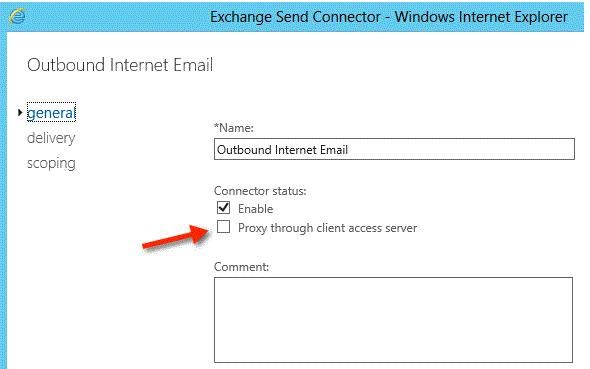
When this option is enabled outbound email that is being sent via a Send Connector does not go
directly out from the Mailbox server, and instead is proxied through a Client Access server in the site.
There is nothing complicated going on here, the Client Access server simply acts as a proxy for the
connection so that the receiving host out on the internet sees the connection as coming from the
Client Access server name and IP address rather than the Mailbox server.
IN THIS QUESTION THE CLIENT ACCESS SERVER (SERVER1) IS ACTING AS A PROXY SERVER FOR THE
MAILBOX SERVERS.
NEED TO CHANGE THE SEND CONNECTOR SETTINGS IN ORDER FOR MAIL TO FLOW OUT FROM
SERVER4 TO THE INTERNET.
A
Set-SendConnector
Use the Set-SendConnector cmdlet to modify a Send connector.
EXAMPLE 1
This example makes the following configuration changes to the Send connector named Contoso.com
Send
Connector:
Sets the maximum message size limit to 10 MB.
Changes the connection inactivity time-out to 15 minutes.
Set-SendConnector “Contoso.com Send Connector” -MaxMessageSize 10MB ConnectionInactivityTimeOut
00:15:00
Send Connector
In Microsoft Exchange Server 2013, a Send connector controls the flow of outbound messages to the
receiving server.
They are configured on Mailbox servers running the Transport service. Most commonly, you
configure a Send connector to send outbound email messages to a smart host or directly to their
recipient, using DNS.Exchange 2013 Mailbox servers running the Transport service require Send connectors to deliver
messages to the next hop on the way to their destination.
Send connectors that are created on Mailbox servers are stored in Active Directory and are available
to all Mailbox servers running the Transport service in the organization.
NOT B
Set-transportservice
Use the Set-TransportService cmdlet to set the transport configuration options for the Transport
service on Mailbox servers or for Edge Transport servers.
This example sets the TransientFailureRetryCount parameter to 3 and sets the
TransientFailureRetryInterval parameter to 30 seconds for the Transport service on a Mailbox server
named Mailbox01.
Set-TransportService Mailbox01 -TransientFailureRetryCount 3 -TransientFailureRetryInterval
00:00:30
NOT C
Will not resolve the issue
Set-ExchangeServer
Use the Set-ExchangeServer cmdlet to set Exchange attributes in Active Directory for a specified
server.
For information about the parameter sets in the Syntax section below, see Syntax.
EXAMPLE 1
This example disables error reporting on the specified server.
Set-ExchangeServer -Identity TestServer.Contoso.com -ErrorReportingEnabled: $false
NOT D
Will not resolve the issue
Set-ADSite
Use the Set-AdSite cmdlet to configure the Exchange settings of Active Directory sites.
EXAMPLE 1
This example configures the Active Directory site named Default-First-Site-Name as a hub site.
Set-AdSite Default-First-Site-Name -HubSiteEnabled $true