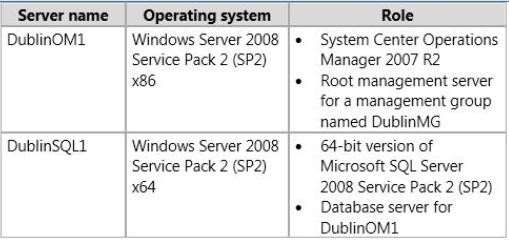###BeginCaseStudy###
Testlet 1
Overview
Proseware, Inc. is an international publishing company.
Proseware has four data centers and 80 offices. The data centers are located in Dallas, Dublin, Bangalore, and
Sydney. The offices are located worldwide.
Existing Environment
Network Infrastructure
The network contains a single-domain Active Directory forest named proseware.com.
Each server has a Baseboard Management Controller (BMC) installed.
Database administrators in the Bangalore data center manage all of the SQL Server servers in the data
centers.
Dublin Data Center
The Dublin data center contains two servers. The servers are configured as shown in the following table.
Operations Manager 2007 R2 agents are installed on all of the servers in the Dublin data center by using the
push installation method.
App1
Proseware uses a critical business application named Appl. Multiple instances of App1 are deployed to each
data center.
Each instance of App1 consists of the following physical servers that run Windows Server 2012:
A database server that runs SQL Server 2008 R2.
Two web servers that are load balanced by using the Network Load Balancing (NLB) feature. Each web
server has a single network adapter.
New versions of App1 are released at least four times a year.
When a new version of App1 is released, all of the servers in App1 must be redeployed.
Requirements
Planned Changes
Proseware plans to deploy all System Center 2012 components.
Proseware plans to implement the following changes in each data center:
Deploy a SQL Server 2008 R2 Enterprise failover cluster.Store all virtual machine data in a Fibre Channel SAN infrastructure.
Deploy a highly available Virtual Machine Manager (VMM) environment.
Deploy one physical server that has Data Protection Manager (DPM) deployed.
Technical Requirements
Proseware identifies the following technical requirements for the implementation of a private cloud:
All Hyper-V hosts must be added to a failover cluster automatically.
The deployment of Hyper-V hosts to each data center must be automated.
The implementation of the DPM infrastructure must meet the following requirements:
– Backups will be stored on an iSCSI SAN.
– Virtual machines in a running state must be backed up from their respective host. Administrators must be
able to restore individual files from host backups on virtual machines configured as file servers.
The implementation of the Operations Manager 2012 infrastructure must meet the following requirements:
– Operations Manager monitoring must not be affected if a single server fails.
– Existing data must be retained in the Operations Manager 2012 infrastructure.
– Existing agents must continue to report to Operations Manager during the upgrade process.
– All Operations Manager agents must report to a local management server in their respective data center.
– The service desk in the Dublin data center must be able to view the status of the servers in all of the data
centers.
Administrative Requirements
Proseware identifies the following administrative requirements:
An administrator must be notified when an error occurs on a server.
An administrator must be able to assign errors to specific administrators for resolution.
Errors that remain unresolved for more than 10 hours must be escalated automatically to another
administrator.
Planned Virtual Machines
The servers in each instance of App1 will be replaced with a set of virtual machines. The planned changes
must meet the following requirements:
Each instance must be redeployed when a new version of App1 is released.
Each instance of App1 must be installed by using the minimum amount of administrative effort.
App2
An application named App2 is hosted on the virtual machines in a Windows Azure public cloud infrastructure.
The performance and availability of the components of App2 must be monitored centrally. Administrators must
be able to modify the configurations of the App2 components.
App3
A service template will be used to deploy multiple instances of a multi-tier application named App3. The vendor
of App3 will provide updates to App3 every two months.
SQL Server Deployment Requirements
VMM administrators plan to deploy many virtual machines that have SQL Server deployed. The administrators
identify the following deployment options for the virtual machines:
The virtual machines will host databases that will be created by using data-tier application (DAC) packages.
The virtual machines will have SQL Server 2008 R2 Standard deployed by using one of six different
configurations.
The operating system for the virtual machines will be either Windows Server 2008 R2 Enterprise or
Windows Server 2008 R2 Standard.
###EndCaseStudy###
You need to recommend a solution to install updates for App3 once App3 is deployed.
What should you recommend? (More than one answer choice may achieve the goal. Select the BEST answer.)

A.
Sequence the new components of App3 as a Microsoft Application Virtualization (App-V) package. Deploy
the App-V package to all of the servers that run App3.
B.
Create a collection that contains all of the servers that run App3. Create an application to deploy the
updates for App3. Deploy the application to the collection.
C.
Create a new version of the existing service template, and then modify the new service template. Apply the
template to the existing instances of App3.
D.
Create a runbook to deploy the updates to App3. Launch the runbook from a service request.
Explanation:
App3 was deployed using a service template. It should be updated using a service template.
To apply updates to a deployed service by using an updated service template
In the VMs and Service workspace, select the service that you want to update with the updated service
template.
On the Service tab, in the Update group, click Set Template.
In the Change Service Template wizard, on the Updated Service Template page, select Replace the
current template with an updated template for this service.
Click Browse, select the updated service template, click OK, and then click Next.
On the Settings page, configure any application settings that are listed, and then click Next.
On the Update Method page, select whether you want to make the updates in-place to the existing virtual
machines or whether you want to deploy new virtual machines with the updated settings, and then click
Next.