###BeginCaseStudy###
Topic 3, Contoso Ltd,
Overview General Overview Contoso. Ltd. is an international company that has 3,000 employees.
The company has sales, marketing, research, and human resource departments.
Physical Locations
Contoso has two main offices. The offices are located in New York and Chicago. Each moffice has a data center.
The New York office uses a network subnet of 10.1.0.0/16. The Chicago office uses a mnetwork subnet of
10.128.0.0/16.
The offices connect to each other by using a WAN link. Each office connects directly to the Internet.
Existing Environment
Active Directory The network contains an Active Directory forest named contoso.com. The forest mcontains a
single domain. All domain controllers run Windows Server 2012 R2. The forest mfunctional level is Windows
Server 2012 R2.
The forest contains six domain controllers configured as shown in the following table.
The forest is configured as a single Active Directory site.
Active Directory administrators manage the Active Directory schema. Exchange Server madministrators do not
have access to modify the schema.
Contoso has deployed Active Directory Rights Management Services (AD RMS).
Current Business Model
Contoso partners with a company names Fabrikam. Inc. on manufacturing initiatives. The partnership between
Contoso and Fabrikam requires that both companies share confidentialm information frequently.
Requirements
Business Goals
Contoso plans to install Exchange Server 2016 to provide messaging services for its users.
It must be as easy as possible for the users at Contoso to share free/busy information with mthe users at
Fabrikam.
As much as possible Contoso plans to minimize the costs associated with purchasing hardware and software.
Planned Changes
Contoso plans to implement the following changes before installing Exchange Server 2016:
Install hardware Network Load Balancing (NLB) in the New York and Chicago offices.
Implement Microsoft Office Online Servers in the New York and Chicago offices.
Provide Contoso users with company-approved tablets.
Planned Messaging Infrastructure
You plan to create an Exchange Server 2016 organization named Contoso. You plan to deploy seven servers
that will have Exchange Server 2016 installed. The servers will be configured as mshown in the following table.
All of the servers will be members of a database availability group (DAG) named DAG01.
Client Access Requirements
Contoso identifies the following client access requirements for the planned deployment:
Users must be able to configure their tablet to synchronize email by using Autodiscover.
Users must be able to access the Exchange Server organization by using the following names:
Mail.contoso.com
Autodiscover.contoso.com
Users must be able to access Outlook on the web internally and externally from their tablet.
Users must be able to access Office Online Server by using the URL of office-online.contoso.com.
Security Requirements
Contoso identifies the following security requirements for the planned deployment:
Exchange Server mailbox databases must be encrypted while at rest.
Users must be prevented from using Outlook on the web while they are offline.
Contoso users must be able to share Calendar details with approved external domains only.
Email messages sent to the users in the fabrikam.com SMTP domain must be encrypted automatically.
Whenever possible, client computers must be directed to the same Exchange server for log collection.
Users must be able to access their mailbox by using Exchange ActiveSync on the company approved tablets
only.
Email messages sent from the users in the human resources department of Contoso must be protected by
using AD RMS. regardless of the mail client.
Availability Requirements
Contoso identifies the following high-availability requirements for the planned deployment:
Servers must be able to complete a restart without administrative intervention.
The network load balancer must be able to probe the health of each workload.
If a data center fails, the databases in the other data center must be activated automatically.
Redundant copies of all email messages must exist in the transport pipeline before and after mdelivery.
Email messages must be made highly available by the Exchange Server organization before and after delivery.
If you manually mount the databases following the data center failure, the databases in the failed site must be
prevented from mounting automatically.
###EndCaseStudy###
You have three Hyper-V hosts that each have 20 processor cores and 64 GB of RAM. Nine
virtual machines are deployed to the hosts as shown in the following table.
You plan to deploy a two-node Exchange Server 2016 database availability group (DAG) by using the virtual
machines. Each node will have 12 processor cores and 24 GB of memory.
You are evaluating whether you can use the existing servers for the deployment or whether you must purchase
additional servers.
You need to recommend where to place the Exchange servers. The solution must minimize costs.
What is the best recommendation to achieve the goal? More than one answer choice may achieve the goal.
Select the BEST answer.

A.
One Exchange server on Host1 and one Exchange server on a new Hyper-V host.
B.
One Exchange server on Host1 and one Exchange server on Host3.
C.
Both Exchange servers on Host1.
D.
One Exchange server on Host1 and one Exchange server on Host2.
E.
One Exchange server on Host2 and one Exchange server on Host3.


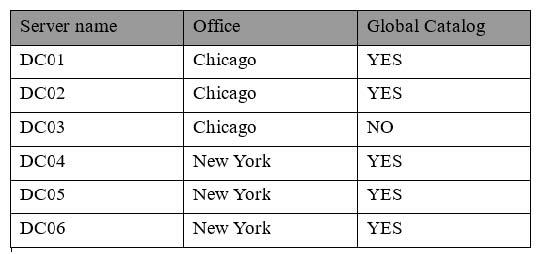
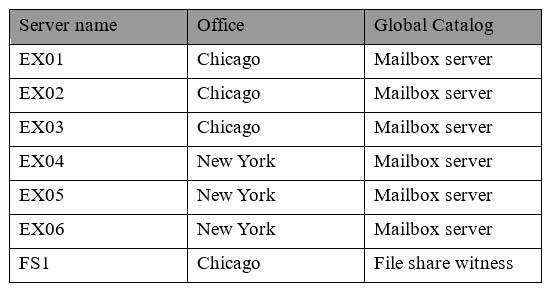

First, look at the CPU requirements for Exchange 2016.
“Exchange supports a virtual processor-to-logical processor ratio no greater than 2:1, although we recommend a ratio of 1:1. For example, a dual processor system using quad core processors contains a total of 8 logical processors in the host system. On a system with this configuration, don’t allocate more than a total of 16 virtual processors to all guest virtual machines combined.”
Furthermore, the host operating system also needs 2 processors.
source: https://technet.microsoft.com/en-us/library/jj619301(v=exchg.160).aspx
Host 1 uses 12 out of 20 cores
Host 2 uses 20 out of 20 cores
Host 3 uses 32 out of 20 cores
You need 12 cores, so Host 3 lacks the resources.
This leaves hosts 1 and 2.
Now, let’s look to the memory requirements:
“…using dynamic memory or memory overcommit features for Exchange isn’t supported.”
source: https://technet.microsoft.com/en-us/library/jj619301(v=exchg.160).aspx
Host 1 uses 20 out of 64 GB
Host 2 uses 48 out of 64 GB
Host 3 uses 44 out of 64 GB
You need 24 GB for each VM.
Only host 1 has the resources for it.
It is not recommended to put both VM’s on one host.
So, the answer should be: A.
1
0
The solution must minimize costs.
I think D is the best of worst answers!
0
1
Correction:
if the virtual processor-to-logical processor ratio is 2:1 .each hyper-v host can support up to 40 v.core
which means D is correct but not the worst
0
0
I believe the emphasis here should be placed on the memory. Dynamic Memory is not supported with Exchange, so the only host with sufficient memory resource is host 1, so I agree with Marco – the answer is A.
0
0
How can you deploy Exchange server with 24 GB memory in host with 16 GB free memory?
In this scenario we must deploy new Hyper-V host. Answer is A.
P.S. The best solution is move WAP1 VM to host 3 and then move Skype1 VM to host1. After move complete we can deploy Exchange on Host1 and Host3. But no seqeunce like this in answer(
0
0
Host2 and Host3 have least amount of resources. I wonder why anyone would place Exchange servers on those?
1
0
By the way, part of that 80Q 70-345 dumps are available for free here:
https://doc.co/8qrLCA
Good Luck, All!!!
0
0
The only condition is: “The solution must minimize costs.”
I think the answer is C. Both Exchange in node 1. Is no the best solution, but for requirements in the scenario is the only option.
0
0
I agree with Marco: A
(There is not enough ram left on Host1 for the C answer)
0
0
Answer F: Fire the person that limited you to the first five choices, then move one or more VM’s between hosts so that you can fit the two Exchange VM’s on different hosts within the limits of 2x their CPU cores and 1x their RAM.
0
0
I agree with Option A.
Reasons being-
—Host 2 and 3 are out of Memory and Exchange doesn’t support dynamic memory allocation.
—For Host A, though the logical processor allocation is supported (2:1), you can’t place both Servers on Host A— memory is a crunch (48 GB required only 40 GB available).
With the above considerations, Use Host1 for one Exchange server. Consider a new Host for the other Exchange Server.
It is cost effective too.. We are not purchasing two new Hosts 🙂
0
0
Part of that new 104Q 70-345 dumps are available here:
https://drive.google.com/open?id=0B-ob6L_QjGLpck5vRk5XUVFQb00
Best Regards!
0
0