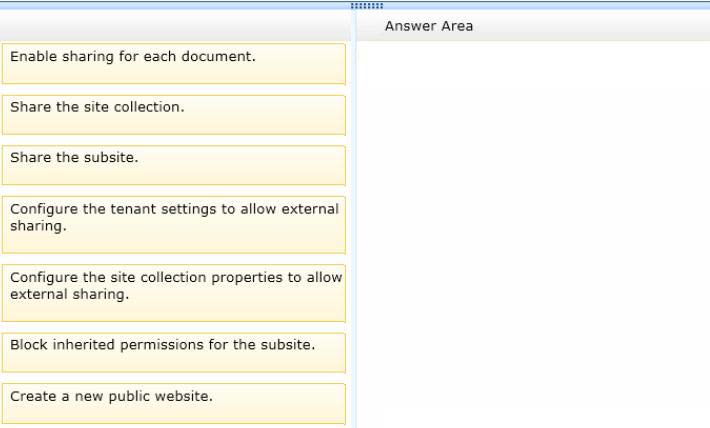HOTSPOT
You are the Office 365 administrator for your company. You manage an on-premises
Microsoft Exchange Server 2003 environment that has 500 users and an externally-hosted
Exchange environment that has 500 users. The hosted Exchange environment does not
allow Outlook Anywhere connectivity. You do not have administrative access to all
mailboxes in the hosted environment.
You plan to migrate and consolidate both environments into Office 365.
You have the following migration requirements:
+ Migrate on-premises mailboxes in batches by department.
+ Migrate email, calendar, and contact items from the on-premises environment.
+ Migrate only email from the hosted environment.
In the table below, identify the migration type that must be used for each environment. Make
only one selection in each column. Each correct selection is worth one point.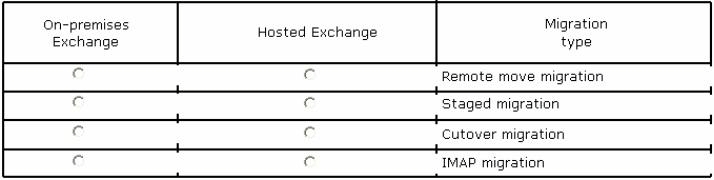
How should you complete the relevant Windows PowerShell script?
HOTSPOT
You are the Office 365 administrator for your company’s Microsoft Exchange Online
environment. The company recently subscribed to the Office 365 Enterprise El plan.
The company wants to filter email messages based on the following criteria:
Reverse DNS lookup
Sender open proxy test
HELO/EHLO analysis
Analysis of spam confidence level (SCL) ratings on email messages from a specific sender
You need to filter all email messages.
How should you complete the relevant Windows PowerShell script? To answer, select the
appropriate command segment from each list in the answer area.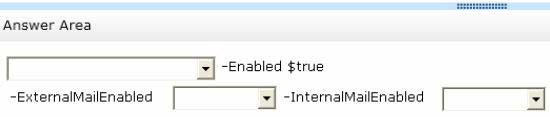
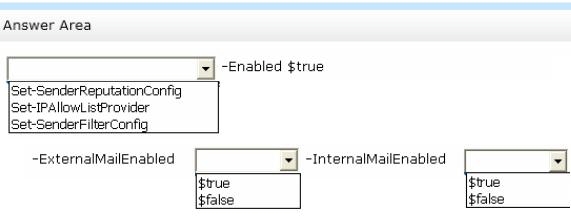
Which migration strategy should you use?
Your company is planning to migrate to Microsoft Exchange Online. The company employs
5,000 people, each with a mailbox currently located on Exchange Server 2000.
The company has the following migration requirements:
Move mailboxes in batches.
Do not migrate calendar or contact items.
Provide migration status reports to administrators.
You need to select the appropriate migration strategy.
Which migration strategy should you use?
Which two actions should you perform?
You are the Office 365 administrator for your company.
The company has established the following new requirements:
Members of the legal team must be able to conduct eDiscovery searches.
Employees must be notified when they send email messages that contain confidential
information.
You need to configure the environment.
Which two actions should you perform? Each correct answer presents part of the solution.
HOTSPOT
Your company has an Office 365 subscription and uses Microsoft Lync Online. The
environment includes the domains shown in the following image, and is configured as shown
in the exhibit. (Click the Exhibit button. )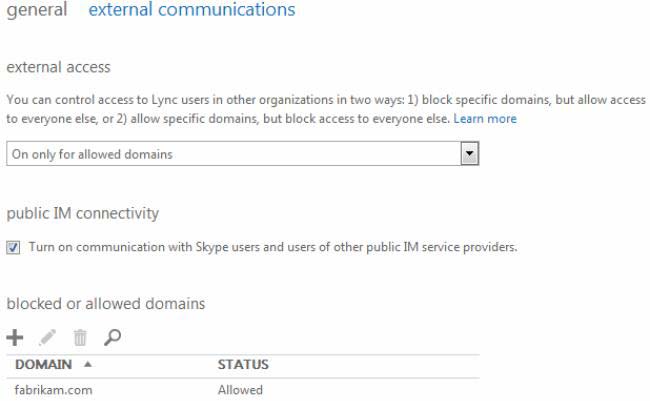
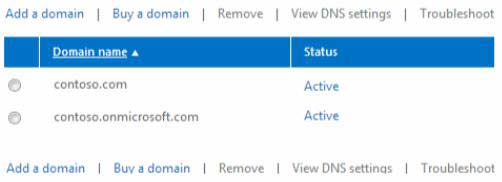
Lync is not deployed in a hybrid configuration.
An employee requires specific Lync communication settings. The employee’s account is
configured as shown in the following image.
For each of the following statements, select Yes if the statement is true. Otherwise, select
No. Each correct selection is worth one point.
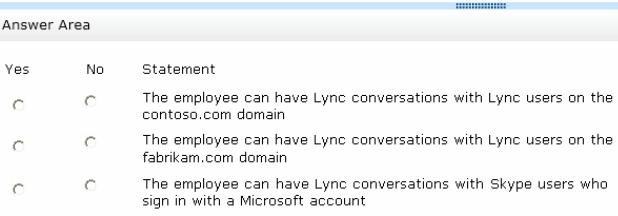
How should you complete the relevant Windows PowerShell script?
HOTSPOT
You are the Office 365 administrator for your company.
Management has requested a report of all Microsoft Exchange ActiveSync-enabled
employees and their devices.
You need to generate a report that contains employee display names and device types.
How should you complete the relevant Windows PowerShell script? To answer, select the
appropriate option from each list in the answer area.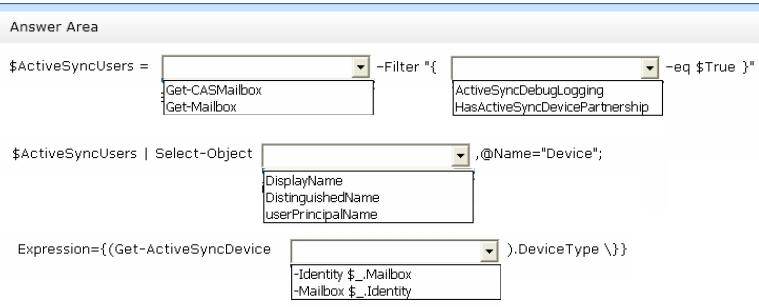
Which migration strategies are supported for this scenario?
HOTSPOT
A company has an on-premises deployment of Microsoft Exchange Server 2010 with
Service Pack 3. The company is migrating to Office 365.
During the migration, users must be able to see availability information between the onpremises deployment and Office 365.
You need to identify the appropriate mailbox migration strategy to use.
Which migration strategies are supported for this scenario? To answer, drag the appropriate
answer choices to the correct targets. Each answer choice may be used once, more than
once, or not at all. You may need to drag the split bar between panes or scroll to view content.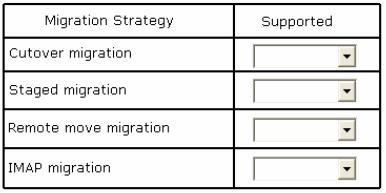
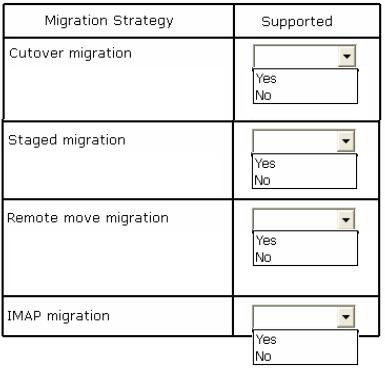
Which five actions should you perform in sequence?
DRAG DROP
You are the Office 365 administrator for your company. Employees share documents with
internal and external users on Microsoft SharePoint Online sites.
User1 inadvertently shares a link to Document1 with an external user named Customer1.
You need to remove access to Document1 from Customer1.
Which five actions should you perform in sequence? To answer, move the appropriate
actions from the list of actions to the answer area and arrange them in the correct order.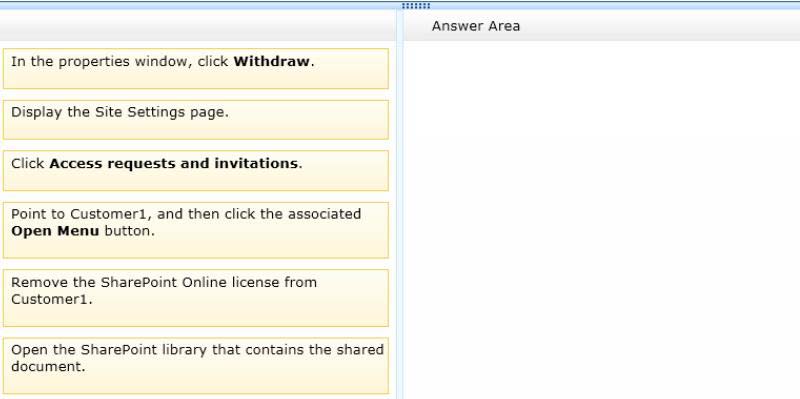
How should you configure the sharing settings?
HOTSPOT
You are the Office 365 administrator for your company. A user wants to share a link to a
presentation with a salesperson.
The salesperson will share the link with potential customers.
You have the following requirements:
Make a read-only version of the presentation available to anonymous users.
Notify the salesperson by email when the presentation is available.
You need to configure the sharing settings.
How should you configure the sharing settings? To answer, configure the appropriate
options in the dialog box in the answer area.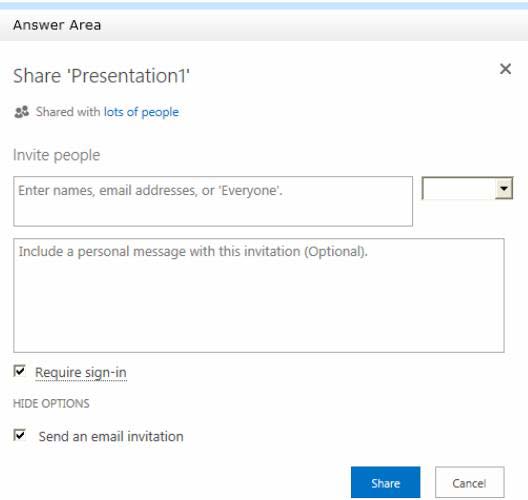
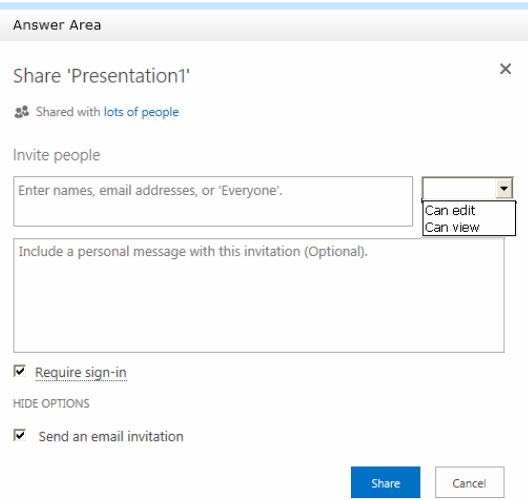
Which three actions should you perform in sequence?
DRAG DROP
Your company uses Microsoft SharePoint Online. You create a subsite in an existing site
collection. The subsite will serve as a document repository from which anyone can download
documents. External sharing is turned off globally.
You plan to share documents with users by emailing document links. Users must not be
required to sign in to the subsite to download the documents.
You need to configure the environment to allow document sharing with external users.
Which three actions should you perform in sequence? To answer, move the appropriate
actions from the list of actions to the answer area and arrange them in the correct order.