You need to ensure that the users can display, but not change, Document1
HOTSPOT
Your company uses Microsoft SharePoint Online. You share a file named Document1 with
several users, as shown in the image below.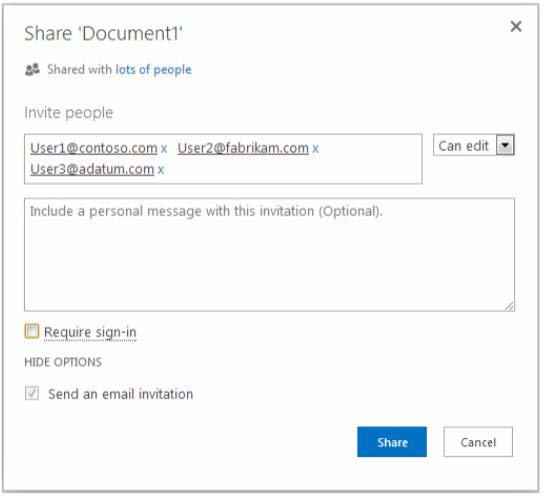
You need to ensure that the users can display, but not change, Document1.
What should you do? Select the correct answer from each list based on the information
presented in the image. Each correct selection is worth one point.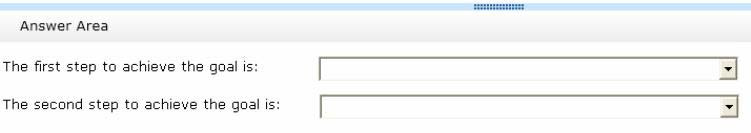
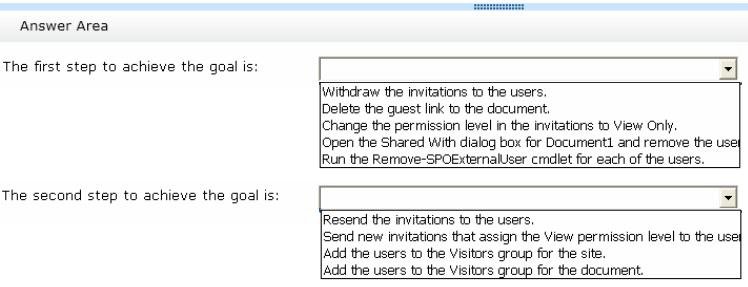
You need to ensure that the user can start Office applications and edit Office documents by double-clicking fi
You are the Office 365 administrator for your company. All users have been assigned E3
licenses and use Office Web Apps to create and edit documents.
A user attempts to access documents stored on a USB flash drive. When the user doubleclicks a file that is stored on the USB flash drive, an error message states that Windows
can’t open the file and needs to know what program to use to open it.
You need to ensure that the user can start Office applications and edit Office documents by
double-clicking files.
What should you do on the user’s computer?
You need to ensure that the employee can use Lync
You are the Office 365 administrator for your company. Executive employees have been
assigned E3 licenses. Non-executive employees have been assigned El licenses.
An employee who is not on the executive team wants to communicate with executive team
members by using Microsoft Lync instant messaging.
You need to ensure that the employee can use Lync.
What should you do?
Which requirements should you provide?
DRAG DROP
Your company uses Office 365. You are planning a user-driven deployment of Office 365
ProPlus.
You need to provide users with the minimum requirements for running Office 365 ProPlus.
Which requirements should you provide? To answer, drag the appropriate requirements to
the correct targets. Each requirement may be used once, more than once, or not at all. You
may need to drag the split bar between panes or scroll to view content.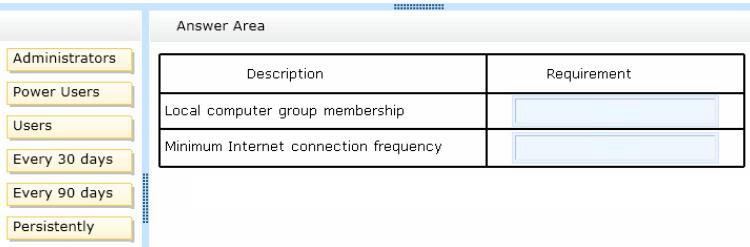
Which three actions should you perform in sequence?
DRAG DROP
You are the Office 365 administrator for your company. The company is deploying Office
365 ProPlus.
The company has the following deployment requirements:
• Office applications must be installed from a local network location by using a selfservice model.
• Office application updates must not be deployed until they have been tested for
compatibility.
• The installation of Office applications and updates must occur without user
interaction.
You need to deploy Office 365 ProPlus.
Which three actions should you perform in sequence? To answer, move the appropriate
actions from the list of actions to the answer area and arrange them in the correct order.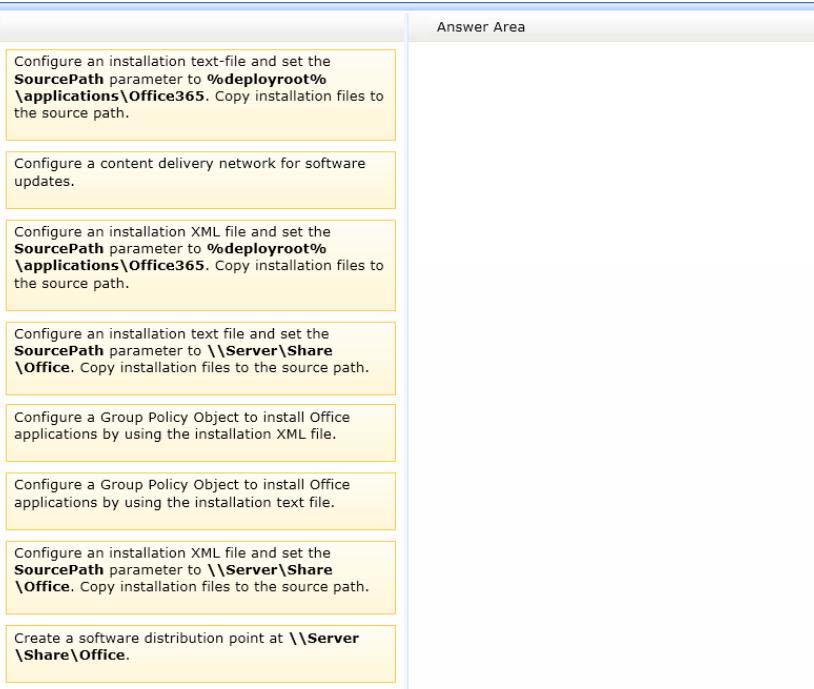
You need to collect Office version usage data for an upcoming migration to Office 365 ProPlus
You are the Office 365 administrator for your company.
The company’s environment includes Office 2007, Office 2010, Office 2013, Windows 7, and
Windows 8. The company uses Office Telemetry.
You need to collect Office version usage data for an upcoming migration to Office 365
ProPlus.
What should you do?
You need to disguise file names and document titles, while still collecting the telemetry data
You are the Office 365 administrator for your company. The company has a single Active
Directory Domain Services domain. As part of the Office 365 deployment, the company is
preparing to deploy Office Telemetry.
You need to disguise file names and document titles, while still collecting the telemetry data.
What should you do?
Which two actions can you perform to achieve this goal?
You are the Office 365 administrator for your company. The company recently subscribed to
Office 365 ProPlus.
When performing a test deployment, you receive the following error message: “Windows
cannot find ‘C:\Program Files\Microsoft Office 15 \clientX64\integratedOffice. exe’. Make
sure you typed the name correctly, and then try again. “
You need to successfully complete the test deployment.
Which two actions can you perform to achieve this goal? Each correct answer presents a
complete solution.
You need to ensure that telemetry data is collected for more than 20 client computers at a time
A company is upgrading its 3,000 client computers to Office 365 ProPlus. The company
uses the Telemetry Dashboard to identify document compatibility issues. The Telemetry
Agent is deployed to all client computers. The telemetry environment is described in the
following table.
You need to ensure that telemetry data is collected for more than 20 client computers at a time.
What should you do?
You need to ensure that all users can display SharePoint lists in the Datasheet view
You are the Office 365 administrator for your company. Employees do not have local
administrative privileges on client computers.
The company has the following client computer software:
• Windows 7 and Windows 8
• 32-bit and 64-bit Office 2007, Office 201 0, and Office 2013
When accessing the corporate Microsoft SharePoint 2010 site, some users are unable to
display SharePoint lists in the Datasheet view.
You need to ensure that all users can display SharePoint lists in the Datasheet view.
What should you do?

