You need to ensure that the users can display, but not change, Document1
HOTSPOT
Your company uses Microsoft SharePoint Online. You share a file named Document1 with
several users, as shown in the image below.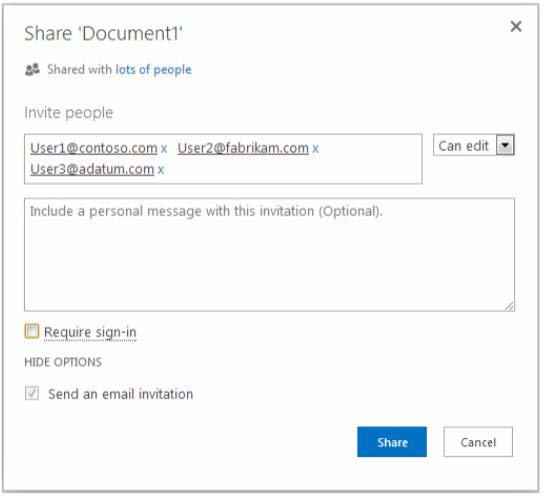
You need to ensure that the users can display, but not change, Document1.
What should you do? Select the correct answer from each list based on the information
presented in the image. Each correct selection is worth one point.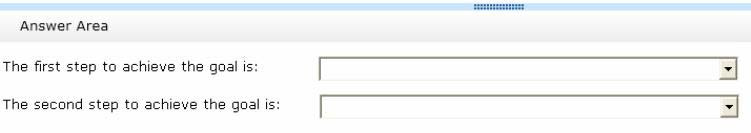
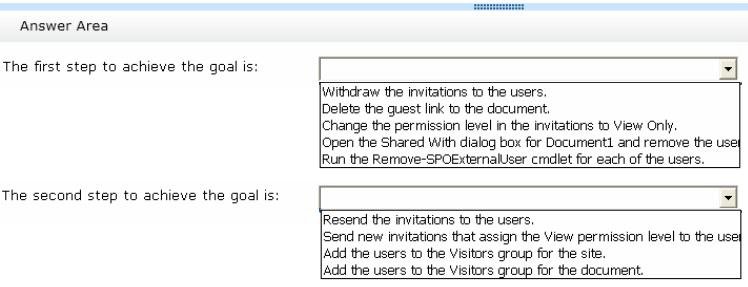
Which three actions should you perform in sequence?
DRAG DROP
You are the Office 365 administrator for your company. The company has multiple Microsoft
SharePoint Online sites that are shared with external users. Individual documents have also
been shared from other Microsoft SharePoint Online sites.
The company recently ended collaboration with a vendor named Contoso, Ltd.
You need to revoke all sharing with external users who log in with contoso.com accounts
without affecting sharing with other vendors.
Which three actions should you perform in sequence? To answer, move the appropriate
actions from the list of actions to the answer area and arrange them in the correct order.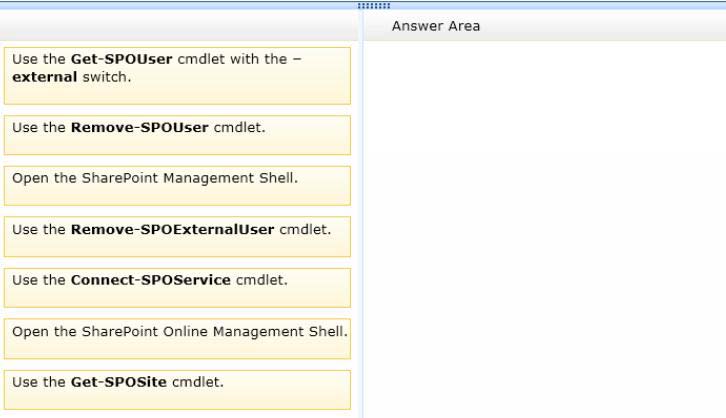
You need to ensure that partner accounts are NOT synchronized with Office 365
You are the Office 365 administrator for your company. The company synchronizes the local Active
Directory objects with a central identity management system.
The environment has the following characteristics:
• Each department has its own organizational unit (OU).
• The company has OU hierarchies for partner user accounts.
• All user accounts are maintained by the identity management system.
You need to ensure that partner accounts are NOT synchronized with Office 365.
What should you do?
You need to ensure that the user can start Office applications and edit Office documents by double-clicking fi
You are the Office 365 administrator for your company. All users have been assigned E3
licenses and use Office Web Apps to create and edit documents.
A user attempts to access documents stored on a USB flash drive. When the user doubleclicks a file that is stored on the USB flash drive, an error message states that Windows
can’t open the file and needs to know what program to use to open it.
You need to ensure that the user can start Office applications and edit Office documents by
double-clicking files.
What should you do on the user’s computer?
You need to determine the organization’s readiness for the Office 365 implementation
An organization prepares to implement Office 365.
You have the following requirements:
• Gather information about the requirements for the Office 365 implementation.
• Use a supported tool that provides the most comprehensive information about the current
environment.
You need to determine the organization’s readiness for the Office 365 implementation.
What should you do?
You need to ensure that the employee can use Lync
You are the Office 365 administrator for your company. Executive employees have been
assigned E3 licenses. Non-executive employees have been assigned El licenses.
An employee who is not on the executive team wants to communicate with executive team
members by using Microsoft Lync instant messaging.
You need to ensure that the employee can use Lync.
What should you do?
You need to collect Office version usage data for an upcoming migration to Office 365 ProPlus
You are the Office 365 administrator for your company.
The company’s environment includes Office 2007, Office 2010, Office 2013, Windows 7, and
Windows 8. The company uses Office Telemetry.
You need to collect Office version usage data for an upcoming migration to Office 365
ProPlus.
What should you do?
Which three actions should you perform in sequence?
DRAG DROP
You are the Office 365 administrator for your company. The company is deploying Office
365 ProPlus.
The company has the following deployment requirements:
• Office applications must be installed from a local network location by using a selfservice model.
• Office application updates must not be deployed until they have been tested for
compatibility.
• The installation of Office applications and updates must occur without user
interaction.
You need to deploy Office 365 ProPlus.
Which three actions should you perform in sequence? To answer, move the appropriate
actions from the list of actions to the answer area and arrange them in the correct order.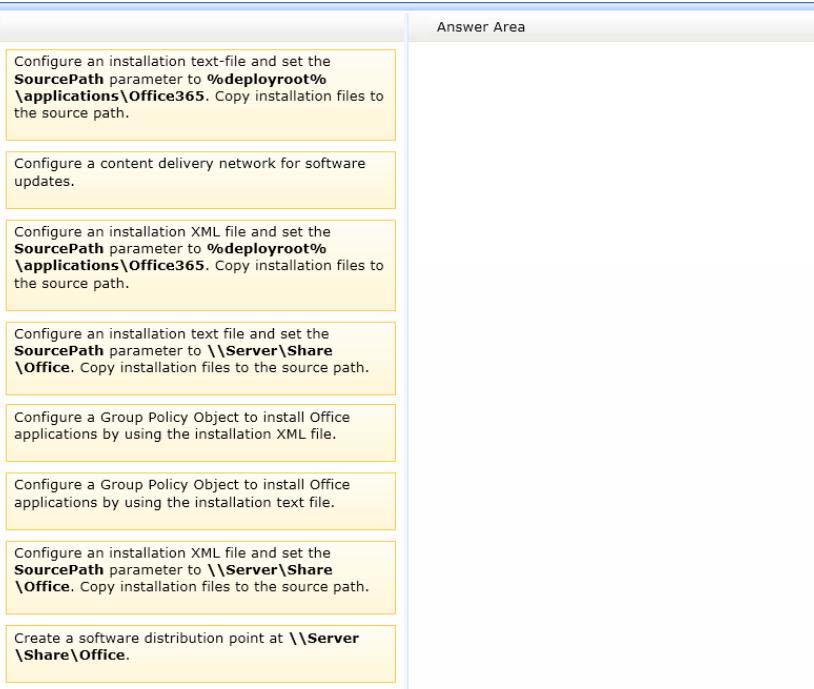
Which requirements should you provide?
DRAG DROP
Your company uses Office 365. You are planning a user-driven deployment of Office 365
ProPlus.
You need to provide users with the minimum requirements for running Office 365 ProPlus.
Which requirements should you provide? To answer, drag the appropriate requirements to
the correct targets. Each requirement may be used once, more than once, or not at all. You
may need to drag the split bar between panes or scroll to view content.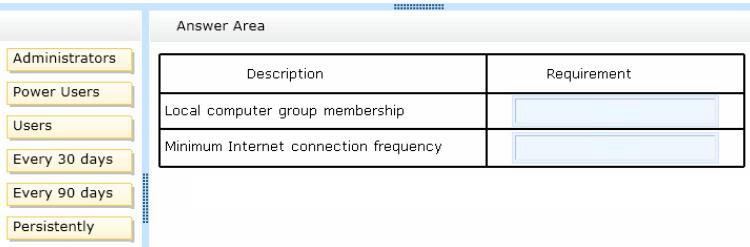
You need to ensure that a custom domain name is used
A company plans to use Office 365 to provide email services for users.
You need to ensure that a custom domain name is used.
What should you do first?

