Refer to the Exhibit.
Site A is sending voice traffic marked with DSCP code EF. SRX A has the default CoS classifier.
Into which forwarding class is SRX A classifying traffic?

A.
best-effort
B.
expedited-forwarding
C.
network-control
D.
assured-forwarding


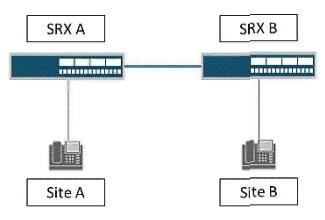
Correct answer is B
> show class-of-service code-point-aliases
Code point type: dscp
Alias Bit pattern
af11 001010
af12 001100
af13 001110
af21 010010
af22 010100
af23 010110
af31 011010
af32 011100
af33 011110
af41 100010
af42 100100
af43 100110
be 000000
cs1 001000
cs2 010000
cs3 011000
cs4 100000
cs5 101000
cs6 110000
cs7 111000
ef 101110
nc1 110000
nc2 111000
>show class-of-service classifier
Classifier: dscp-default, Code point type: dscp, Index: 7
Code point Forwarding class Loss priority
000000 best-effort low
000001 best-effort low
000010 best-effort low
000011 best-effort low
000100 best-effort low
000101 best-effort low
000110 best-effort low
000111 best-effort low
001000 best-effort low
001001 best-effort low
001010 assured-forwarding low
001011 best-effort low
001100 assured-forwarding high
001101 best-effort low
001110 assured-forwarding high
001111 best-effort low
010000 best-effort low
010001 best-effort low
010010 best-effort low
010011 best-effort low
010100 best-effort low
010101 best-effort low
010110 best-effort low
010111 best-effort low
011000 best-effort low
011001 best-effort low
011010 best-effort low
011011 best-effort low
011100 best-effort low
011101 best-effort low
011110 best-effort low
011111 best-effort low
100000 best-effort low
100001 best-effort low
100010 best-effort low
100011 best-effort low
100100 best-effort low
100101 best-effort low
100110 best-effort low
100111 best-effort low
101000 best-effort low
101001 best-effort low
101010 best-effort low
101011 best-effort low
101100 best-effort low
101101 best-effort low
101110 expedited-forwarding low
101111 best-effort low
110000 network-control low
110001 best-effort low
110010 best-effort low
110011 best-effort low
110100 best-effort low
110101 best-effort low
110110 best-effort low
110111 best-effort low
111000 network-control low
111001 best-effort low
111010 best-effort low
111011 best-effort low
111100 best-effort low
111101 best-effort low
111110 best-effort low
111111 best-effort low
0
0
dev null, nice effort, however that information is WRONG. The correct answer is A. Please read the question carefully. It specifes the SRX. Moreover they both only classify best effort and Network control.
And those are not the commands to look at the default classifiers on the interface. It shows all the differet types supported but in this case you need information from the SRX. Here is the information from the SRX:
First thing is to see which default classifier is on the interface of the SRX- Not the EX!
>show class-of-service interface ge-0/0/8
Physical interface: ge-0/0/8, Index: 141
Queues supported: 8, Queues in use: 4
Scheduler map: , Index: 2
Congestion-notification: Disabled
Logical interface: ge-0/0/8.0, Index: 73
Object Name Type Index
Classifier ipprec-compatibility ip 13
Then you look at what forwardig classes the classifier defines
>show class-of-service classifier name ipprec-compatibility
Classifier: ipprec-compatibility, Code point type: inet-precedence, Index: 13
Code point Forwarding class Loss priority
000 best-effort low
001 best-effort high
010 best-effort low
011 best-effort high
100 best-effort low
101 best-effort high
110 network-control low
111 network-control high
Then you look at the interface to see which queues are in use
>show interfaces ge-0/0/8.0 extensive | find “Cos Information”
CoS information:
Direction : Output
CoS transmit queue Bandwidth Buffer Priority Limit
% bps % usec
0 best-effort 95 950000000 95 0 low none
3 network-control 5 50000000 5 0 low none
0
0