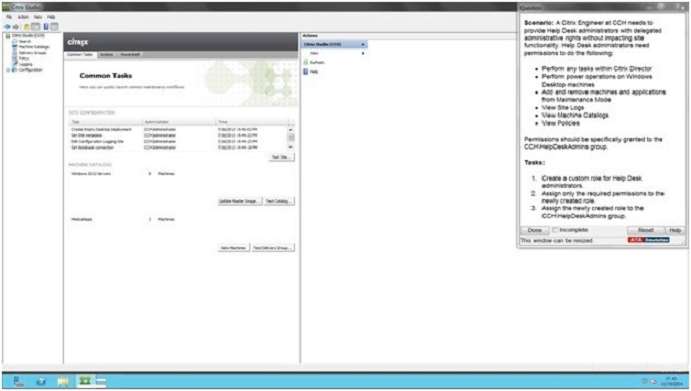SIMULATION
Scenario:
A Citrix Engineer at CCH needs to provide Help Desk administrators with delegated administrative rights
without impacting site functionality.
Help Desk administrators need permissions to do the following:
– Perform any tasks within Citrix Director
– Perform power operations on Windows Desktop machines
– Add and remove machines and applications from Maintenance Mode
– View Site Logs
– View Machine Catalogs
– View Policies
Permissions should be specifically granted to the CCH\\HelpDeskAdmins group.
Tasks:
1. Create a custom role for Help Desk administrators.
2. Assign only the required permissions to the newly created role.
3. Assign the newly created role to the CCH\\HelpDeskAdmins group.

Answer: See the explanation
Explanation:
To create a custom role 1. In Studio, click Configuration > Administrators in the left pane, then click the Roles
tab in the middle pane. A list of existing roles appears.
2. In the Actions pane, click Create new Role.
3. Type a name and description for the role. HelpDeskAdmins
4. For each object type that you want this role to have permissions for, select the object type, then select the
permissions.