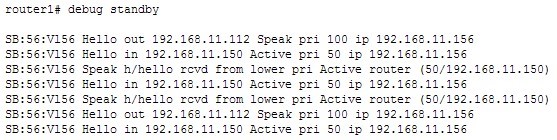You have configured three routers in HSRP group 10 to provide gateway redundancy for VLAN 56. Your intention was for Router 1 to be the active router in the group and for Router 3 to be the standby router. Furthermore, in the event that Router 1 became unavailable, resulting in Router 3 becoming active, you intended for Router 1 to resume its role as active when it came back online. However, you discover that in practice, Router 1 does NOT resume the active role when it comes back online.
What command should be executed on Router 1?
A. router1(config)# interface VLAN 56router1(config-if)# standby 10 preempt
B. router1(config)# interface VLAN 10router1(config-if)# standby 56 preempt
C. router1(config)# standby 10 preempt
D. router1(config)# standby 56 preempt
Explanation:
For Router 1 to resume its role as active when it comes back online, it must be configured to preempt the router with a lower priority. In this scenario, Router 3 must have been configured with a lower priority than Router 1, or else it would have been the active router to begin with. To allow Router 1 to take back over as active, it must be configured with the following commands that will allow it to preempt the router with the lower priority:
router1(config)# interface VLAN 56
router1(config-if)# standby 1 preempt
This condition can be illustrated by executing the debug standby command on Router 1 as shown in the partial output below. The IP address of Router 1 is 192.168.11.112. The IP address of Router 3 is 192.168.11.150. The virtual IP address of the HSRP group is 192.168.11.156.
Router 1 sends a hello in line 1 of the output and receives its hello in line 2. Line 1 shows that Router 1 has a priority of 100. Line 2 shows that Router 3 (192.168.11.150) has a priority of 50. Although Router 1 has a higher priority, it is not configured to preempt, so it will not be able to take the active role back from Router 3. If Router 1 were configured to preempt, there would be a series of output as shown below:
SB:56:Vl56 Hello in 192.168.11.112 Active pri 100 ip 192.168.11.156
SB:56:Vl56 Active router is 192.168.11.112, was local
If the HSRP router is the only HSRP router on the segment, then the output will show the router sending out hello packets with no hellos coming back.
The commands below are incorrect because the VLAN is 56, not 10, and the group number is 10, not 56:
router1(config)# interface VLAN 10
router1(config-if)# standby 56 preempt
The command below is incorrect because it is not executed under the VLAN 56 interface:
router1(config)# standby 10 preempt
The command below is incorrect because it is not executed under the VLAN 56 interface and the HSRP number is incorrect:
router1(config)# standby 56 preempt
Objective:
Infrastructure Services
Sub-Objective:
Configure and verify first-hop redundancy protocols
References:
Internetworking Case Studies > Using HSRP for Fault-Tolerant IP Routing
Cisco > Cisco IOS IP Application Services Command Reference > standby preempt through weight > standby preempt