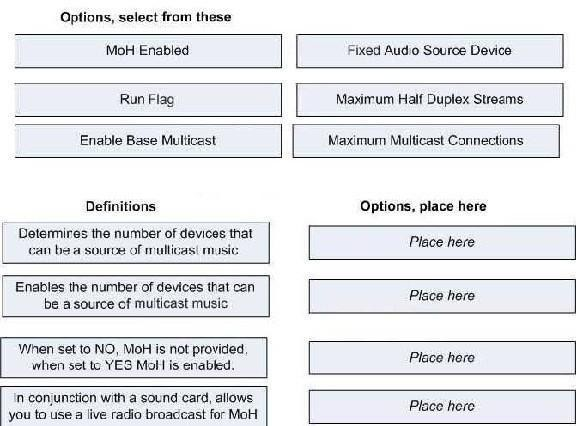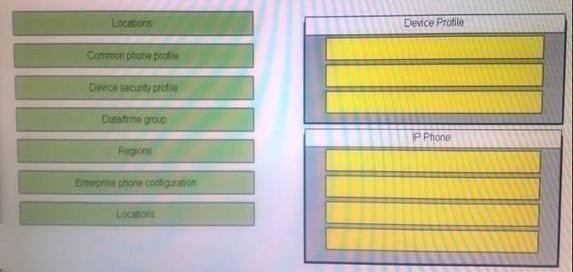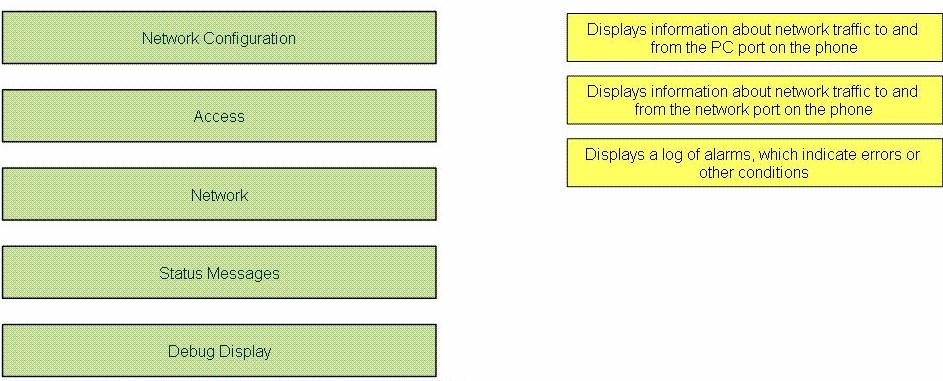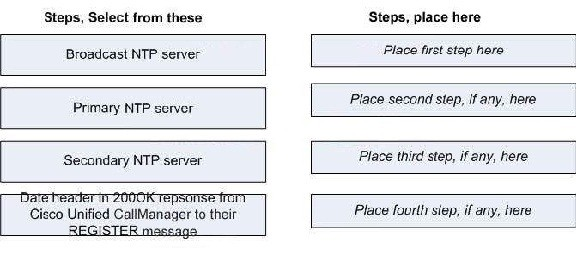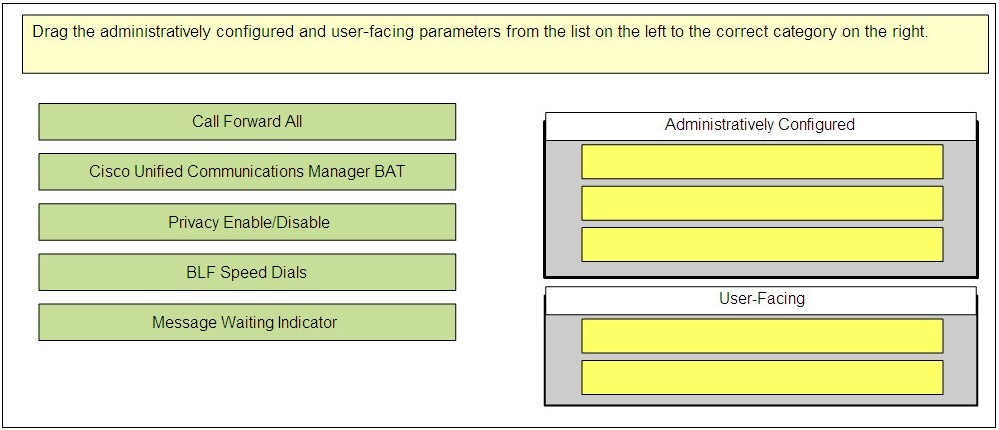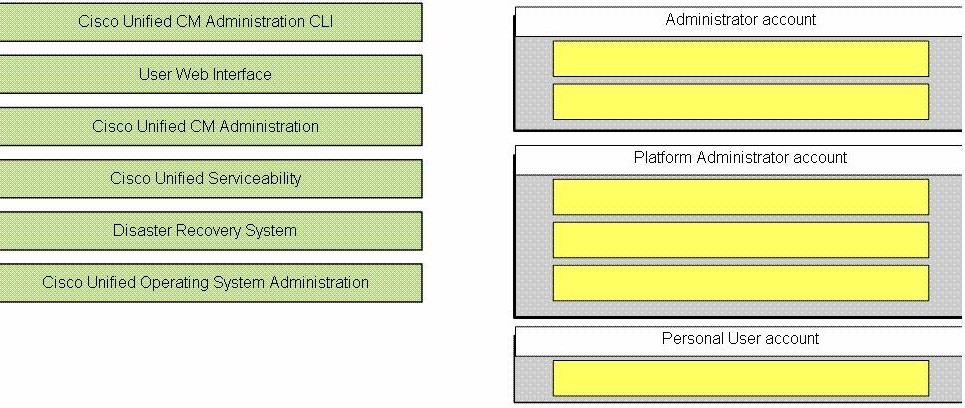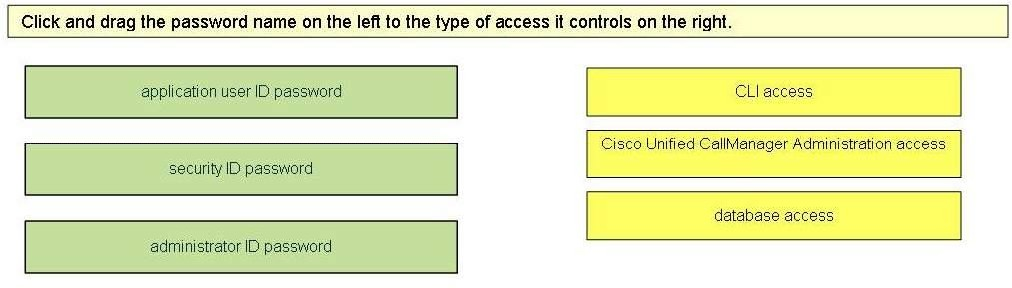You are required to match the parameters with the appropriate descriptions.
DRAG DROP
Some options may be used more than once.
Click and drag the hyperlink label on the left to the information it supplies on the right
DRAG DROP
Click and drag the hyperlink label on the left to the information it supplies on the right when a user browses to a Cisco Unified IP Phone 7970G. Not all labels will be used.
Drag and drop question. Drag the items to the proper locations.
Click and drag the hyperlink label on the left to the information it supplies on the right when a user browses to a Cisco Unified IP Phone 7970G. Not all labels will be used.
how are those changes propagated to the IP phones registered to the group?
When a Cisco Unified Communications Manager group has its primary, secondary, and tertiary servers changed, how are those changes propagated to the IP phones registered to the group?
Place the sources in the appropriate sequence.
DRAG DROP
Click and drag the type of access being controlled on the left to the account name on the right.
Drag the password name on the left to the type of access it controls on the right?
What is the maximum number of users?
What is the maximum number of users that triggers the recommendation by Cisco to install a CallManager at a remote site in a Cisco Centralized Call processing deployment model environment?