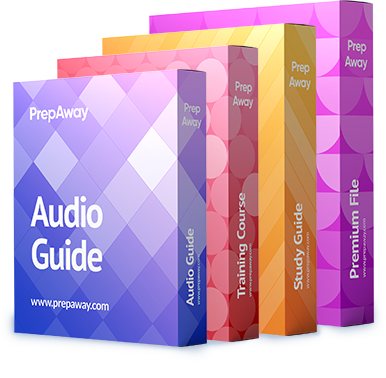After you selected Incremental mode in the job settings, how do you ensure the forever forward incremental backup mode is
configured?
A. Check the -Use Forever Forward Incremental- box
B. Enable synthetic full backups and/or active full backups
C. Disable synthetic full backups and active full backups
D. Enable-Transform previous backup chains into rollbacks-box
E
xplanation:
Do not enable synthetic full backups and/or active full backups. If you enable synthetic and/or active full backups, Veeam Backup & Replicationwill produce a forward incremental backup chain.
Reference: https://helpcenter.veeam.com/backup/vsph
ere/incremental_forever_backup.html