How can you “throttle” SnapValue updates and baseline transfers so that the primary or secondary
is not transmitting data as it can?

A.
Use the -k option in the snapvault start or snapshot modify commands.
B.
SnapVault does not support throttling of network throughout.
C.
Use the snapvault throttle command.
D.
Use the -k option in the snapvault initialize command.
Explanation:
http://backdrift.org/man/netapp/man1/na_snapvault.1.html
The snapvault subcommands are:
start [ -r ] [ -k n ] [ -t n ] [ -w ] [-p {inet | inet6 unspec}] [ -o options ]
[ -S [primary_filer:]primary_path ] secondary_qtree
modify [ -k n ] [ -t n ] [-p {inet | inet6 | unspec}] [ -o options ] [ -S
primary_filer:primary_path ] sec_ondary_qtree
The -k option sets the maximum speed at which data is transferred in kilobytes per second. It is
used tothrottle disk, CPU, and network usage. If this option is not set, the filer transmits data as
fast as it can. Thesetting applies to the initial transfer as well as subsequent update transfers from
the primary.
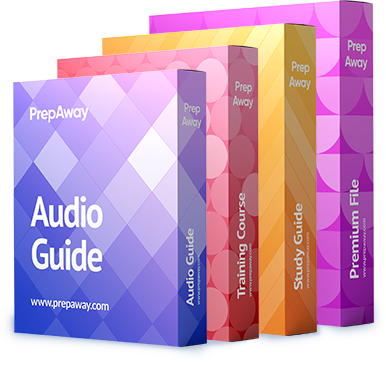

A. Use the -k option in the snapvault start or snapshot modify commands.
start [ -r ] [ -k n ] [ -t n ] [ -w ] [-p {inet | inet6 unspec}] [ -o options ]
[ -S [primary_filer:]primary_path ] secondary_qtree
modify [ -k n ] [ -t n ] [-p {inet | inet6 | unspec}] [ -o options ] [ -S
0
0
The correct answer is A
0
0
“snapvault initialize” is non-existent command.
The correct answer is A.
0
0
I agree with the answer. D
0
0
The correct answer is A
0
0