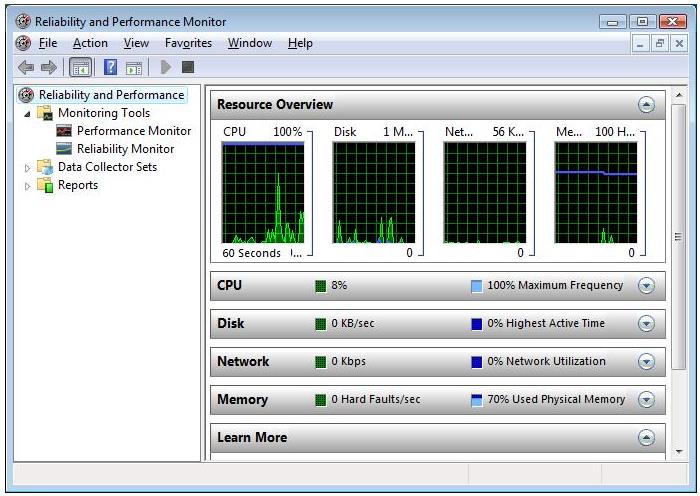You want to compare the performance reports that you have created during the initial deployment
of servers. Which of the following applications will you need to launch in order to create a
comparison report?

A.
Task manager
B.
Performance Monitor
C.
Resource Monitor
D.
Server Manager
Explanation:
In order to create a comparison report, you are required to launch Performance Monitor.
Performance Monitor is a powerful virtualization tool that adds an extra layer of performance
monitoring needs. It helps in viewing performance data, both in real time and from log files. The
performance data can be examined in a graph, histogram, or report. It properly diagnoses and
troubleshoots SharePoint performance problems. It also helps organizations to decide when to
upgrade the hardware and whether upgrades are improving the performance of servers or not.A is incorrect. A task manager is a program used to provide information about the
processes and programs running on a computer, as well as the general status of the computer. It can
also be used to terminate processes and programs, as well as change the processes priority. The task
manager is most commonly accessed by pressing the buttons Control-Alt-Delete. Task manager alsodisplays all the services that are currently running as well as those that were stopped. All
information’s about the services such as Process ID and their group if they are applicable.C is incorrect. Resource Monitor is a suite of administration tools designed to provide a
quick overview of a single user interface. It acts as a mediator between the Cluster service and the
resource dynamic link library. It can be launched from the start menu or from the Task Manager
using the Performance tab. Resource Monitor can be accessed by searching in the Reliability and
Performance monitor. Following is the default overview of Resource Monitor:D is incorrect. Server Manager is a primary tool available in Windows Server 2008 R2. It
manages and secures multiple server roles in an enterprise.
The Server Manager console allows an administrator to perform the following tasks:
Install Windows Server roles and features.
View the Event Viewer logs. Access performance monitoring tools, Device Manager, Task Scheduler,
Windows Firewall with Advanced Security, Services, Local Users and Groups, Windows Server
Backup, and Disk management.