DRAG DROP
Explanation/Reference:
Explanation:
Box 1: Usage
Box 2: Auditing
To run a litigation hold report
1. Select Manage My Organization > Roles & Auditing > Auditing.
2. Click Run a litigation hold report.
You have an Office 365 subscription.
The Office 365 organization contains 500 users.
You need to identify the following users in the organization: users who have Litigation Hold enabled users who receive the most spam email messages users who have mailboxes that were accesses by an administrator
Which type of report should you review to identify each type of user? To answer, drag the appropriate reports to the correct types of users. Each report may be used once, more than once, or not at all. You may need to drag the split bar between panes or scroll to view content.
Select and Place: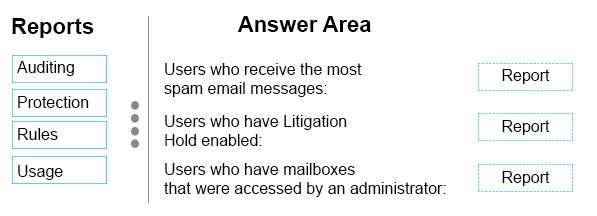

Explanation:
Box 1: Autodiscover.contoso.com
You can define an alias in one domain to point to a target server in a completely different domain.
Box 2: CNAME
The cloud-based service uses a CNAME record to implement the Autodiscover service for Outlook clients.Box 3: Auditing
References:https://mshiyas.wordpress.com/tag/run-a-litigation-hold-report-in-office-365/


