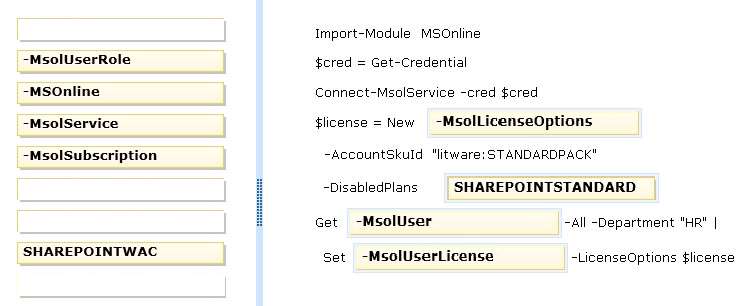DRAG DROP
Litware Inc. has an Office 365 Enterprise El plan. Employees have access to all Office 365 services.
Employees in the human resources (HR) department must continue to use the on-premises SharePoint 2013 deployment due to legal requirements.
You need to disable access to SharePoint Online for all HR department employees.
How should you complete the relevant Windows PowerShell commands? To answer, drag the appropriate
Windows PowerShell segment to the correct location or locations in the answer area. Each Windows
PowerShell segment may be used once, more than once, or not at all. You may need to drag the split bar between panes or scroll to view content.
Select and Place:
Explanation/Reference:
Box 1: -MsolLicenseOptions
We must create license object. The New-MsolLicenseOptions cmdlet creates a new License Options object.
Box 2: SHAREPOINTSTANDARD
We must disable SharePoint Online. SharePoint Online is denoted by SHAREPOINTSTANDARD.
The New-MsolLicenseOptions-DisabledPlans <string[]> produces a list of service plans to disable when assigning this license to the user.
Box 3: We get all HR department users through the Get –MsolUser –All –Department “HR” command.
The Get-MsolUser cmdlet can be used to retrieve an individual user, or list of users.
constructed.

Explanation:
Box 4: For these retrieved users we use the Set-MsolUserLicense command to apply the license we
The Set-MsolUserLicense cmdlet can be used to adjust the licenses for a user.