Your network contains an Active Directory domain named contoso.com. The domain
contains a server named Server1. Server1 runs Windows Server 2012 R2 and has the
Hyper-V server role installed.
On Server1, you create a virtual machine named VM1.
When you try to add a RemoteFX 3D Video Adapter to VM1, you discover that the option is
unavailable as shown in the following exhibit. (Click the Exhibit button.)
You need to add the RemoteFX 3D Video Adapter to VM1.
What should you do first?

A.
On Server1, run the Add-VMRemoteFx3dVideoAdapter cmdlet
B.
On Server1, install the Media Foundation feature.
C.
On Server1, run the Enable-VMRemoteFxPhysicalVideoAdaptercmdlet.
D.
On Server1, install the Remote Desktop Visualization Host (RD Visualization Host) role
service.
Explanation:
Remote Desktop services are not available in server core installation; you need to add the
role.
References:
Exam Ref 70-410: Installing and Configuring Windows Server 2012 R2, Chapter 1: Installing
and Configuring servers, Objective 1.2: Configure servers, p. 19
http://technet.microsoft.com/en-us/library/hh848506(v=wps.620).aspx
http://technet.microsoft.com/en-us/library/hh848520(v=wps.620).aspx
http://technet.microsoft.com/en-us/library/ff817586(v=ws.10).aspx


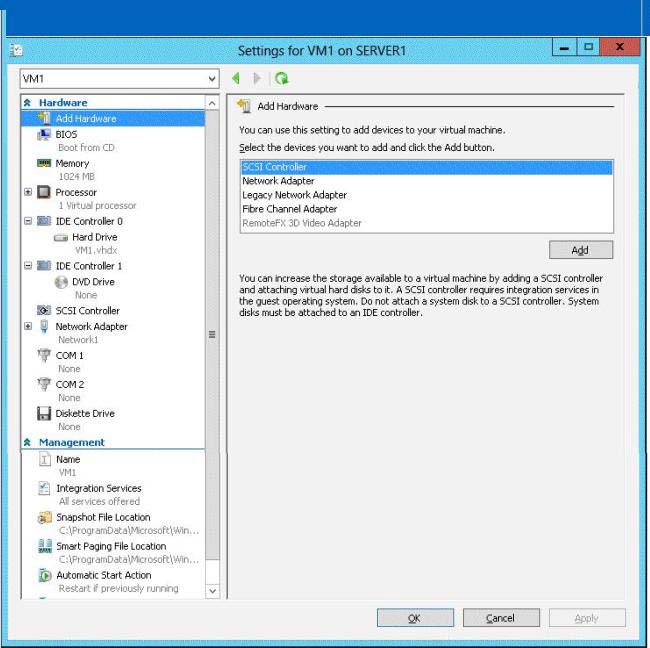
“Remote Desktop services are not available in server core installation; you need to add the
role.” Question says nothing about Windows Core?
0
0
Yeah, question has no mention of Core installation. Confused too.
0
0
Correct is D
0
0
correct D
explanation should be:
“The RemoteFX 3D Video Adapter is not configured on a virtual machine by default. You can add this after the virtual machine is created by using Hyper-V Manager.”
https://technet.microsoft.com/en-us/library/ff830364.aspx
0
0