Your network contains an Active Directory domain named contoso.com.
All client computers run Windows 8 Enterprise.
You have a remote site that only contains client computers.
All of the client computer accounts are located in an organizational unit (OU) named Remote1.
A Group Policy object (GPO) named GPO1 is linked tothe Remote1 OU.
You need to configure BranchCache for the remote site.
Which two settings should you configure in GPO1? (To answer, select the two appropriate settings in the
answer area)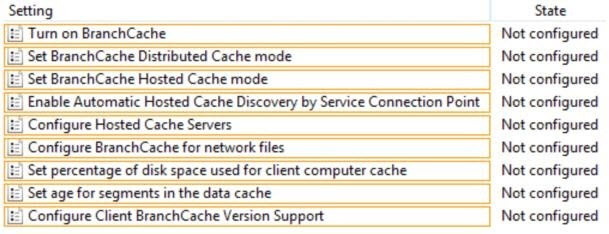

Answer:


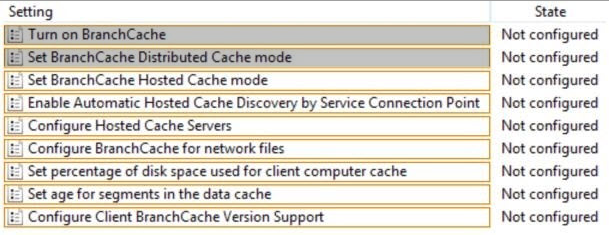
False:
From the microsoft training guide.
Set BranchCache Hosted Cache Mode Use this policy to support clients running
the Windows 7 operating system. When this policy is enabled, Windows 7 clients use
hosted cache mode.
■■ Configure Hosted Cache Servers Use this policy when you are supporting
BranchCache clients running the Windows 8 or Windows 8.1 operating system, and
you want to specify the address of the hosted cache server.
0
0
nope
You would use “Configure Hosted Cache Servers” if the Windows 8 machines were using a hosted cache server, There are only client computers.
I would go with provided answers…
0
0
@Arik:
Do you work for Arik Airline?! I know one or two guys in their IT depmt.
0
0
@slazenjer
No,hh
0
0
Provided answer is correct because the remote site does not have any BranchCache servers (in which case you would need to configure GPO1 and GPO5)
You only configure GPO1 and GPO3 when the remote office has a local BranchCache server and the client devices are running on operating systems older than Windows 8.
0
0