You have a server named SERVER2 that runs Windows Server 2012.
You have storage provisioned on SERVER2 as shown inthe exhibit. (Click the Exhibit button.)
You need to configure the storage so that it appears in Windows Explorer as a drive letter on SERVER1.
Which three actions should you perform in sequence?To answer, move the three appropriate actions fromthe
list of actions to the answer area and arrange themin the correct order.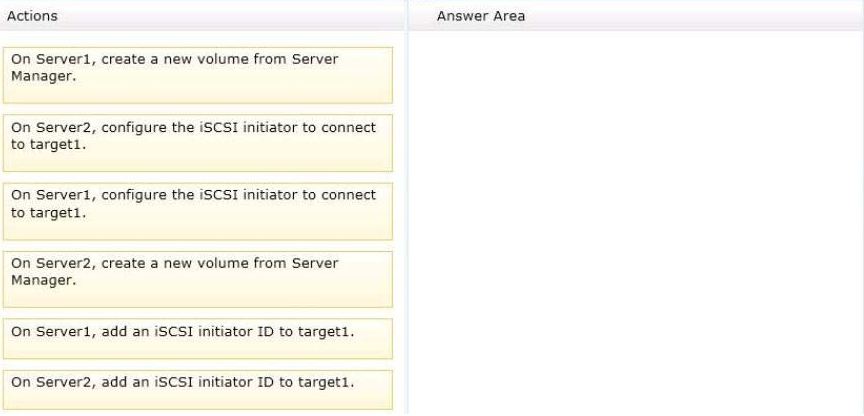

Answer:


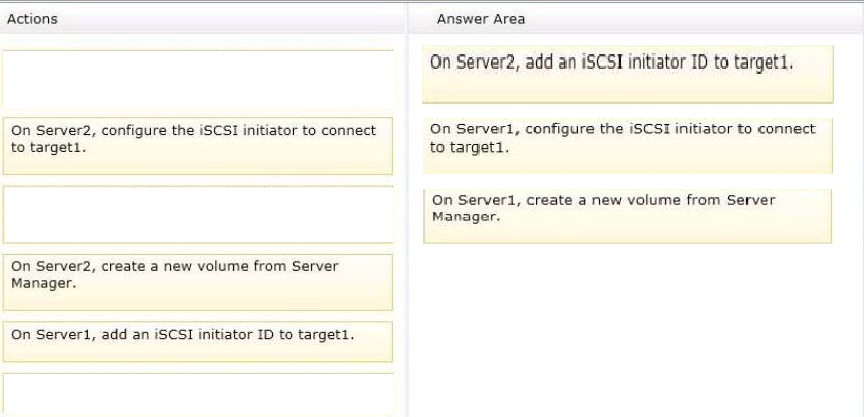
it’s
on server2, add an iscsi initiator id to target1
on server1 configure iscsi initiator
on server 1 create a new volume
the important thing to remember is that SAN technologies like iSCSI or FCP work on a block level. NOT on a filesystem level like SMB or NFS. it would be as if you ran a long SATA cable from the server (target) to the client (initiator).
With file sharing protocols, you have a virtual filesystem sitting on top of the real filesystem (SMB/NFS on top of NTFS/ReFS). you really can’t create volumes or manipulate disks on a block level from a client of the fileshare.
0
0
Would be nice if we could actually see the exhibit or am I missing something 🙂
1
0
the exhibit shows us
target1, on SERVER2, IQN name, not connected
but still is this the right anwer, I think
https://www.youtube.com/watch?v=yM6X5A1A5Es
0
1
answer is right!
Ref.: Introduction of iSCSCI Target in windows server 2012
0
0
This article describes the whole process:
http://www.windowsnetworking.com/articles-tutorials/windows-server-2012/configuring-iscsi-storage-part3.html
http://www.windowsnetworking.com/articles-tutorials/windows-server-2012/configuring-iscsi-storage-part4.html
Answer is correct.
0
0
agreed. last step u bring the disk online/initialise/new volume/file system/volume label
0
0
Major steps:
1. Install iSCSI Target Server Role on Server 2
2. Create a VHD on Server 2 (New-IscsiVirtualDisk)
3. Create iSCSI Target on Server 2 (New-IscsiServerTarget)
4. Assign VHD to target (Add-IscsiVirtualDiskTargetMapping)
5. Specify iSCSI initiator ID on Server 2 <== step 1 for question
6. Start the iSCSI initiator service on Server
7. Specify the iSCSI target on Server 1 (Connect) <== step 2 for question
8. Create a volume and format it (on Server1) <== step 3 for question
0
0