Hotspot Question
You have a Windows Server Update Services (WSUS) server.
You need to configure a computer to receive updates from WSUS. The solution must ensure that the updates
are installed only on Sunday at 20:00.
Which two settings should you configure? To answer, select the appropriate settings in the answer area.
Hot Area:



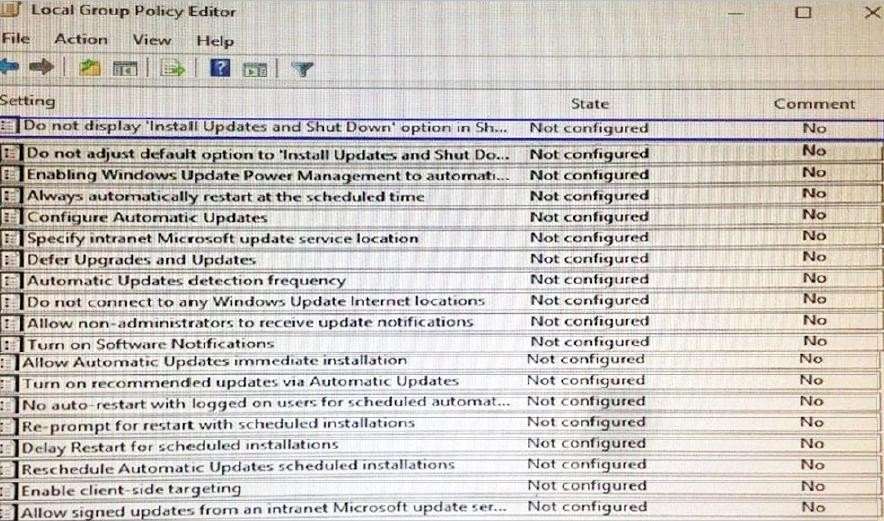
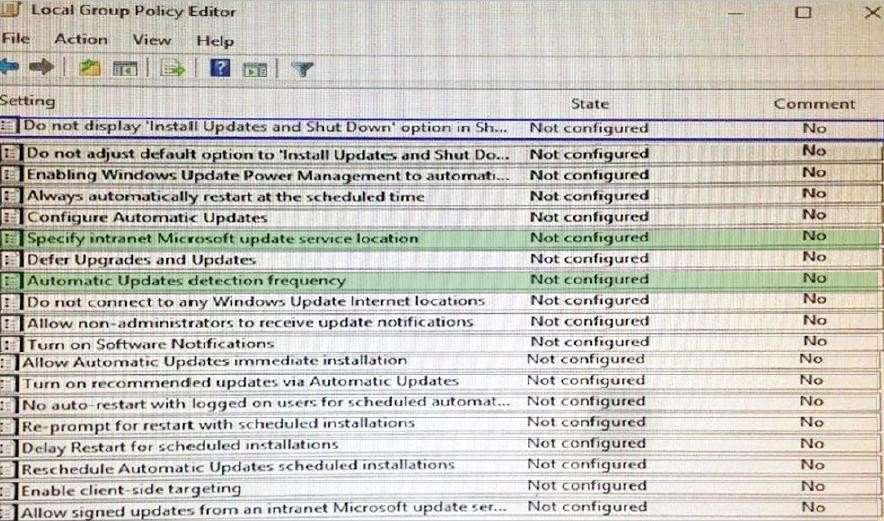
I would say:
– Specify intranet Microsft update service location
– Configure automatic updates
You cannot schedule using Automatic updates detection frequency.
https://technet.microsoft.com/nl-nl/library/cc720539(v=ws.10).aspx
3
1
agree on first comment
1
3
Also agree.
Answer is:
– Specify intranet Microsft update service location
– Configure automatic updates
0
2
Argument for “Configure automatic updates”
This set the “install time”. This is likely the answer
https://technet.microsoft.com/en-us/library/cc720539(v=ws.10).aspx
Argument for “Automatic updates detection frequency”
This sets the time to “Check for updates”. This could work as well, as it would check for updates at the scheduled time and therefore install if some were ready.
https://technet.microsoft.com/en-us/library/cc720539(v=ws.10).aspx
0
0
Automatic Update Detection Frequency
This policy specifies the hours that Windows will use to determine how long to wait before checking for available updates. The exact wait time is determined by using the hours specified here, minus 0 to 20 percent of the hours specified. For example, if this policy is used to specify a 20-hour detection frequency, then all WSUS clients to which this policy is applied will check for updates anywhere between 16 and 20 hours.
0
0
Also agree.
Answer is:
– Specify intranet Microsft update service location
– Configure automatic updates
1
0
Agree on the above comments.
– Configure Automatic Updates
– Specify intranet Microsoft update service location
1
0