DRAG DROP
You have an Exchange Server 2013 organization and a Microsoft Lync Server 2013 infrastructure.
You plan to implement voice mail for all users.
You need to prepare the environment for the planned implementation.
Which tool should you run in each environment? (To answer, drag the appropriate tool to the
correct environment or environments. Each tool may be used once, more than once, or not at all.
You may need to drag the split bar between panes or scroll to view content.)




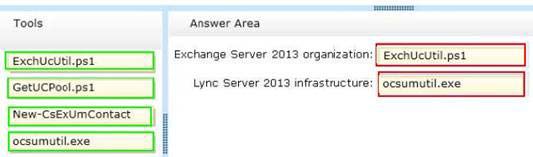
confirmed here (Steps 7 and 8):
https://technet.microsoft.com/en-us/library/bb676409%28v=exchg.150%29.aspx?f=255&MSPPError=-2147217396
1.Install Microsoft Lync Server in the same topology where the Client Access servers running the Microsoft Exchange Unified Messaging Call Router service and the Mailbox servers running the Microsoft Exchange Unified Messaging service will be installed. Confirm that at least one Lync pool is created.
2.Install a certificate that’s valid and signed by a private or public certification authority (CA) and is trusted by Lync Server.
3.Install the Client Access servers and Mailbox servers. Verify installation.
4.Install a certificate that’s valid and signed by the same CA as the certificate you installed on your Lync servers.
5.Create and configure a Session Initiation Protocol (SIP) URI dial plan.
6.Add all Client Access and Mailbox servers to the SIP URI dial plan. However, if you have multiple SIP URI dial plans, you must add all Client Access and Mailbox servers to all SIP URl dial plans.
7.Run the ExchUcUtil.ps1 script from the \Exchange Server\Script folder on a Mailbox server.
ImportantImportant:
The ExchUcUtil.ps1 script creates one or more UM IP gateways for Lync integration. You must disable outgoing calls on all UM IP gateways except one gateway that the script created. This includes disabling outgoing calls on UM IP gateways that were created before you ran the script. To disable outgoing calls on a UM IP gateway, see Disable outgoing calls on UM IP gateways.
8.Run OcsUmUtil.exe from the %CommonProgramFiles%\Microsoft Lync Server 2013\Support folder on a Lync Server.
9.Deploy the Mediation Server and media gateways.
10.Install a certificate on your Mediation Server that’s valid and signed by the same CA as the certificate you installed on your Lync servers.
11.Enable your users for UM and Enterprise Voice.
0
0