You have an Exchange Server 2013 organization that contains two servers. The servers are
configured as shown in the following table.
EX1 and EX2 are members of a database availability group (DAG) named DAG1. You have a database
named DB1 that replicates to EX1 and EX2. EX1 fails. You discover that DB1 does not mount on EX2.
You view the status of the mailbox databases as shown in the following table.
You need to ensure that the database attempts to mount on EX2 if EX1 fails.
What should you change?

A.
The AutoDatabaseMountDial setting to Lossless
B.
The AutoDatabaseMountDial setting to BestAvailabilty
C.
The activation preference of DB1\EX2
D.
The activation preference of DB1\EX1
Explanation:
* The MailboxServer.AutoDatabaseMountDial property gets or sets the automatic database mount
behavior for an Exchange server that is running the Mailbox server role in a continuous replication
environment after a database failover.
The AutoDatabaseMountDial property specifies the automatic database mount behavior of a
Mailbox server after a failover. Each behavior is based on the copy queue length, or the number of
logs that are recognized by the passive copy that need to be replicated. If the copy queue length is
greater than the value specified for the behavior, the database does not automatically mount. If the
copy queue length is less than or equal to the value specified for the behavior, the Mailbox server
tries to copy the remaining logs to the passive copy and mounts the database.
BestAvailability The database automatically mounts immediately after a failover if the queue length
is less than or equal to 12.
Incorrect: Not A: Lossless The database does not automatically mount until all logs generated on the
active device are copied to the passive device


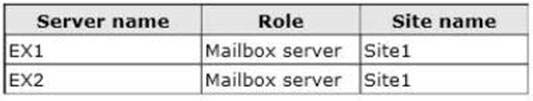
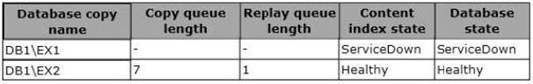
The only one it could be is B:
A – in its current state, lossless would not allow the database to be mounted due to the copy queue length
C and D – most likely the activation preference is already EX1 as 1 and EX2 as 2.
0
0