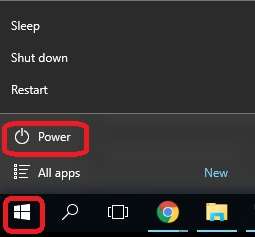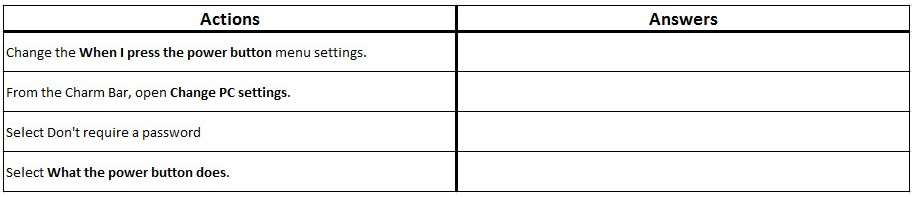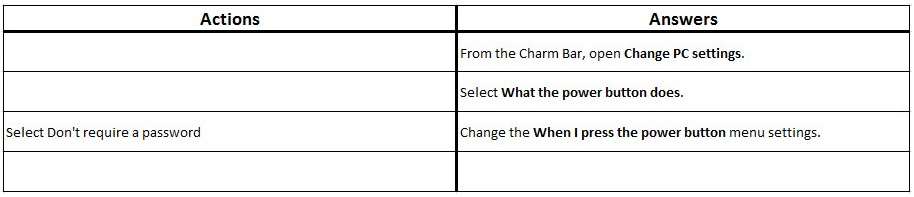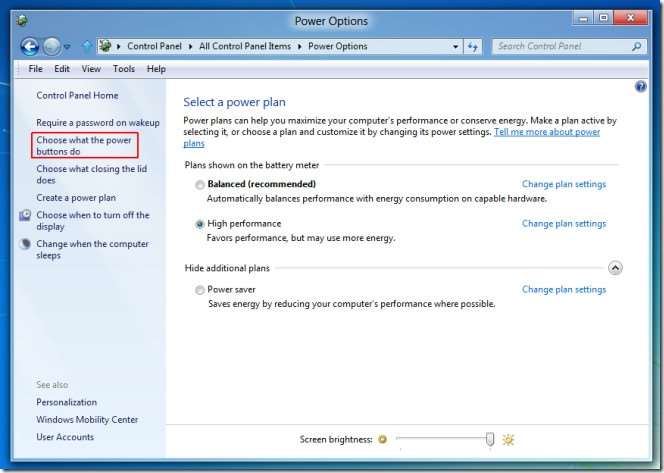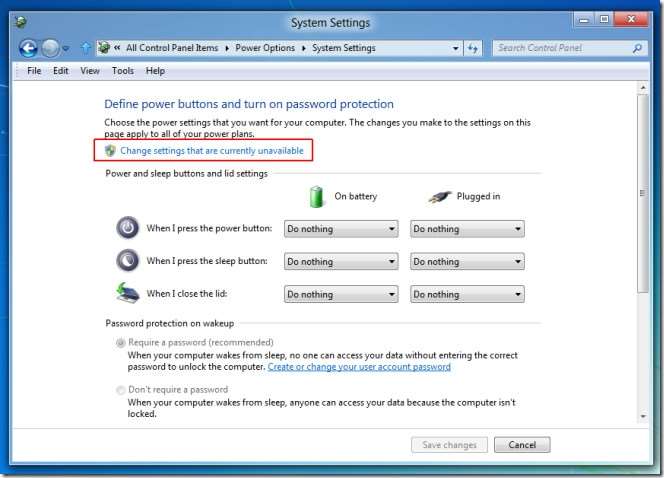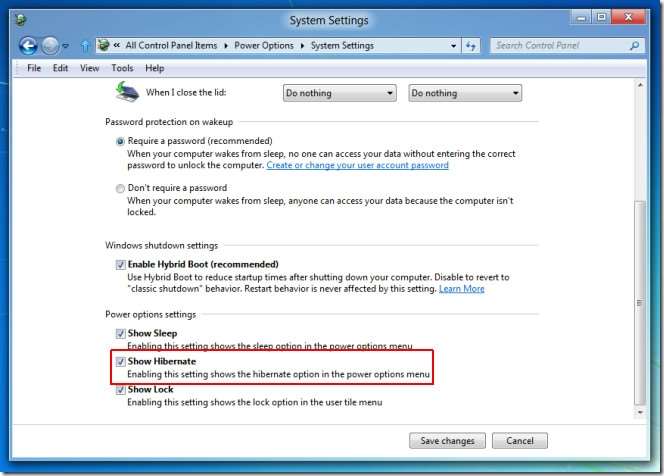DRAG DROP
You administer Windows 8 Pro computers in your company network. You discover that Sleep, Shut down and
Restart are the only options available when you select the Power button as shown in the following exhibit (Click
the Exhibit button.)
You need to enable hibernation on the computer.
Which three steps should you perform in sequence?
Select and Place:

Explanation:
Box 1: From the Charm Bar, open Change PC settings.
TheSettings options of the Charm bar let you quickly tweak your computer’s six major settings: WiFi/Network,Volume, Screen, Notifications, Power, and Keyboard/Language.Box 2: Select What the power button does.
In Power options, select Choose what the power button does.Box 3: Change the When I press the power button menu settings.
Now select the option that says “Change settings that are currently unavailable”.This will provide you with the option to enable Hibernation. Check Show Hibernate option to enable and click
Save Changes.http://www.addictivetips.com/windows-tips/how-to-enable-windows-8-hibernate-option/